WHEN YOUR BOOTH IS PACKED
During your busiest show floor hours, valuable prospects who walk into your booth won’t wait for long. What if you could capture those leads, even when all your booth staffers are busy?

During your busiest show floor hours, valuable prospects who walk into your booth won’t wait for long. What if you could capture those leads, even when all your booth staffers are busy?

What’s an exhibitor to do when the show doesn’t offer a badge scanner because the show is too small, is in a country with more stringent privacy laws, or in an industry with greater security issues? There is still a good way to gather lead data digitally.
For many exhibitors, lead generation is the number one reason to exhibit at trade shows.
But too many exhibitors only collect business cards, with a few tiny notes scribbled on the back. By the time they get back to the office they have trouble reading their notes and remembering conversations on the show floor.
That’s no way to generate a winning return on investment!
Make it easier on yourself and your booth staffers by following the advice below in building a trade show lead form. This data can fit on a lead card you print on single sheet of paper. Or, if you use a trade show lead capture app, refer to our guide How to Improve Trade Show Lead Capture and Retrieval.
Rather than give you a picture-perfect template that will never work exactly for your specific needs, I am instead providing guidelines to build your own lead form.
There are 4 main areas of info you need to capture about your trade show leads:
You should have a space on your lead form or in your digital trade show lead capture app for your attendee’s contact info. You can often staple their business card over these fields on a paper lead form, and save both your booth staffer and your visitor’s time.
Here you need to think about how you will act on the data after the show. Are you capturing product interest at the category level, or at the individual product level? Which of your products are attendees at this show going to be most interested in? Are you introducing a new product?
Whatever you decide, list the product names or categories with checkboxes, under a heading “Product Interest” so your booth staffers can quickly mark which products your lead wants more info about.
This is where your booth staffers can quickly check boxes or write short answers to important questions that help your sales force know how valuable the lead is, and what matters most to them.
Here are several kinds of qualifying questions you can include in your lead form. Don’t try all of them; ask your sales force what select few will tell them which leads are most qualified, and will help them close more leads if they knew the answers.
Again, don’t put all of these on your lead form, just the questions your sales people want answers to the most.
If you need help writing qualifying questions – read our guide How to write effective qualifying questions for your trade show app.
Not everything can be captured with a checkbox, so you always need space to write comments and notes about the lead. Create space for your booth staffers to provide some background on the client, their needs and what they like about your products. Write about who they know at your company already. Write about what they like and don’t like about their current vendor. Write about what your booth staffer agreed to do next. This is the story that will motivate your sales person to follow up on the lead after the show.
If you need help following up with leads – read our guide How to followup with your trade show leads faster
Bonus field: A space to record your booth staffers’ name or initials. This lets you track which of your booth staffers generate the largest quantities of qualified leads.
What show is it? Because you very likely go to more than one trade show, you should also include the show name and date, especially the year, so you can better track the lead conversion rate and return on investment.
I hope you can use these trade show lead form template ideas to create a better lead form that increases your lead follow up and return on investment.
Our Guide How to Improve Trade Show Lead Capture and Retrieval is packed with information to help you
Trade show lead capture starts with your booth staffers gathering info with paper, an app, or even an interactive trade show game. And chances are very high that your booth staffers will be all or mostly your sales reps.
So, to help you improve your trade show lead capture results, here are 5 tips on how to get the most from your sales reps staffing your booth.
It’s only natural that some sales people love staffing trade show booths, while others dread it. The single best way to improve your trade show lead capture is to avoid staffing your booth with sales people who look at trade shows as an unwelcome chore. They feel that working the booth prevents them from closing deals. Instead, staff your booth with willing reps who see trade shows as an opportunity to talk face-to-face to many more prospects in a few days then they ever could while sitting in their office.
To weed out the naysayers, you can simply ask them what they think about trade shows. You can also track how many leads they take compared to other booth staffers. Or just watch where their attention is when they booth staff – is it on the attendees in the aisle, or the smartphone in their hand?
When your sales reps have a good prospect interaction in the field, it can last for an hour or more. But at a trade show, that would usually mean letting dozens of other potential leads walk by. Help your sales reps shift their mindset towards booth staffing by sharing your company’s trade show goals (number of leads overall) and how that breaks down to them as a staffer. Do the math with them, so they see how many leads per hour you expect. It also helps get their attention if you let them know how much your company has invested in your trade show participation.
Your trade show lead capture system changes from show to show, so ensure your sales reps know how to use them. Are you writing on paper lead cards? Using the show’s rental lead capture app? Using a trade show game like ours? Demonstrate to them how to use whatever lead management system you have, then ask them to use it themselves to ensure they know how. Even if they’ve staffed before, because every show may have a different app.
If you (hopefully!) have custom questions built into the app, or paper lead card, or in your trade show game survey, then train your sales reps to ask and record the answers to these questions. Better yet, ask for their help in deciding what questions to ask, so they will be questions that help booth staffers qualify their leads. And speaking of qualifying leads …
Your trade show lead capture will only actually be simple list building, if your booth staffers don’t qualify leads. It’s that simple – unqualified leads are likely to be ignored. And that’s strange, because you would think sales reps would qualify leads, because they are the ones who receive them!
So, be sure to encourage them to record the quality of each lead (is it an A, B, or C lead?), to capture what interested the booth visitor during their discussion, what their main problems are, and what the booth staffer promised for follow up. Then check their leads as the show progresses, and circle back to them if they are not including lead quality as part of their trade show lead capture process.
There are unique problems to trade show lead capture when your booth staffers are sales reps, rather than people from marketing, engineering, or customer service. We already talked about keeping conversations shorter than they would during a sales call. Another issue is territories – will your sales people even try when talking to a prospect from outside their sales territory? Appealing to their competitive nature with a contest for the highest number of qualified sales lead gathered can overcome this.
Another issue is when you are at a regional trade show staffed only by the local sales rep who feels no motivation for sending you back the leads they gathered. You can overcome this with our Digital Fishbowl game that sends all leads from game plays up to the cloud, so you get the leads regardless if the sales reps send them back. This also works great if the show doesn’t offer a badge scanner.
Your sales reps can be the best and biggest part of your trade show booth staffing team. Select willing sales reps for staffers, adapt their mindset to trade shows, train them to use your system to qualify leads, and be mindful of the particular issues sales reps have when staffing trade shows. Do all this, and your trade show lead capture will flourish with a steady flow of high-quality leads that fill your sales pipeline and grow your company revenue.
If you’d like to see more about how you can drive more booth traffic and improve trade show lead capture with our fun interactive trade show games, feel free to contact us with questions or to discuss your event with one of SocialPoint’s Digital Strategists. We’ll help you generate a serious increase in excitement, crowds, and leads.
When you exhibit at a major USA trade show, it’s a given that attendees will be given badges, and that you as an exhibitor can rent a badge scanner to scan those attendees. A badge scanner saves exhibitors time during in-booth interactions, allowing them to quickly gather attendees’ contact info, and at some shows, a few qualifying data points, too.
But what’s an exhibitor to do when the show doesn’t offer a badge scanner because the show:
You still want to gather lead info, and gather it quickly, even if there is no badge scanner.
Here are some choices you have:
Gathering business cards from your booth visitors is the default choice, employed by many exhibitors. It is an easy choice, because it costs nothing, and business cards usually provide accurate contact data. But because of how easy it is to gather business cards, exhibitors can overlook two fatal flaws they have:
With an interactive trade show game, your attendee provides their contact data in order to play (for fun, to win a prize, or for bragging rights if they score high enough). Our games can be set up to require as little contact data as needed (such as contact name and email address) or more data points as desired. A second screen can ask other qualifying questions, such as how the lead wants to be followed up, and where they are in the buying process.
The fewer the questions, the faster the lead gathering process, and the quicker the attendee can go on to the fun part of answering trivia questions, or spinning a virtual prize wheel, or entering in a contest to win a prize right away (Instant Win) or in a drawing at the end of the show (Raffle Wheel).
Exhibitors get their lead data simultaneously uploaded to the cloud, so they have access to their lead data, even if it’s at a small show across the country or across the ocean. No pocketed business cards!
Exhibitors can also outfit their booth staffers with a for-pay software or app not affiliated with the show, that gathers lead data. These apps help booth staffers capture leads and record further notes and qualifying data with their visitors.
So, if you are at a show without a badge scanner, you’re no longer at a loss. With all the data your booth staffers can gather with a digital trade show game, you gather even more lead data than with a badge scanner, plus with the added value of the greater booth traffic and engagement the game provides. And of course, a digital game helps you far exceed the lead qualifying data that you could ever get with a business card.
If you’d like to see more about how you can drive more booth traffic and capture leads with our fun interactive trade show games, feel free to contact us with questions or to discuss your event with one of SocialPoint’s Digital Strategists. We’ll help you generate a serious increase in excitement, crowds, and leads.
It’s unfortunately far too easy to make mistakes with trade show lead retrieval.
That’s because trade show lead retrieval systems and booth staffers are often different from show to show, and because it’s not something you manage every day.
But because trade shows leads are some of the most valuable sales and marketing investments your company makes, it’s so worth your time to prevent making these mistakes.
Here are 8 preventable trade show lead retrieval mistakes we’ve seen our trade show game clients make. We’ve even made some of these mistakes ourselves (fortunately not anymore)!
This is the most basic mistake you can make: You exhibit at a trade show, but don’t capture the lead data at all! Sometimes this is because your staffers are interacting with attendees, but don’t have any formal way to gather lead data. Sometimes (such as at regional trade shows) it’s because your booth staffers gather business cards, but don’t send the leads back to the central office. Sometimes it’s because there are more booth visitors looking around your booth than you have staffers to handle.
Your sales team is often overwhelmed by the flood of leads that arrives in their lap right after a trade show. If the leads aren’t qualified and prioritized by lead quality, then your reps will make calls to some poor-quality leads. After a few discouraging conversations, some sales reps will assume ALL the leads are the same poor quality and stop calling ANY of those show leads. But if your booth staffers qualify the leads (hot, warm, cold), and capture that rating with your trade show lead retrieval system, then your sales reps will first call the hot leads. They’ll be rewarded with more sales, and you’re generate a higher trade show ROI.
There is a balancing act to asking booth visitors the right amount of questions. Ask too few, and you won’t be able to tell if they are a good lead, and if they are, what matters to them. Ask too many questions and you risk making them feel like they’re visiting The Spanish Inquisition. If you ask the right questions first, your booth staffers can recognize poor quality prospects quickly and disengage, rather than continue asking them more questions that wastes everyone’s time. Here’s some more tips on writing questions for your trade show app.
One area that you should err on asking more questions are to get contact data, if you are not getting that info from a badge scan. While you may or may not need their physical address, you will definitely need their phone number and email to let both sales and marketing do effective lead follow up. But hey, you don’t need that fax number anymore, so that’s a plus! Booth visitors will more willingly give up their contact data when they play a trade show game.
Trade show lead retrieval isn’t all about multiple choice questions. Often the best insights you can capture are a few sentences that tell the story about what problems your booth visitor is facing, and what they liked best about your potential solution. Too many booth staffers skip writing notes, either because they don’t want to take the time, or they lack the time, or they are only gathering business cards that lack space to write sufficient notes or comments. Don’t be like them. Write notes.
At the end of each conversation with booth visitors, your booth staffers may think it’s time to go on to the next lead. But there’s an essential step: Record by writing a note on the lead form or a checkbox on a list of choices what the next step with the lead. That way, your marketing team knows if they should send a certain product brochure, and your sales team knows to set up a requested demo or meeting.
At each show you could use the trade show’s supplied lead retrieval app, or lead capture machine, or a paper lead form, or another lead management app. Each system has different ways of capturing lead data. Plus, you will likely have new booth staffers, and new data you want to capture. That means you need to train your booth staffers for every show on how to use the lead retrieval system.
You didn’t capture all those trade show leads just so they could sit in a box on the corner of your desk. You’ve got to quickly get those leads into play. Marketing needs the lead data fast to fulfill product literature requests, and sales needs their hot and warm leads so they can convert those leads into sales. Here are a few tips for getting trade show leads fulfilled faster by sales and marketing.
Trade show lead retrieval isn’t the easiest thing you’ll tackle today, but it isn’t rocket science, either. With some planning, experience, and by following these tips, you can avoid making costly lead management mistakes and therefore boost your trade show ROI.
If you’d like to see more about how you can drive more booth traffic and capture leads with our fun interactive trade show games, feel free to contact us with questions or to discuss your event with one of SocialPoint’s Digital Strategists. We’ll help you generate a serious increase in excitement, crowds, and leads.
More and more exhibitors are ditching paper and instead of using a trade show app to capture lead data from their in-booth conversations.
Many shows provide a lead retrieval app that allows exhibitors to scan a badge and capture data digitally. Some exhibitors are going a step further and are purchasing lead capture software that they can use across many shows.
There are advantages to using a trade show app to save time entering and exporting data. However, too many exhibitors fail to go one more crucial step and include valuable qualifying questions in their digital lead capture.
That’s understandable. It takes time to customize the app with your company’s qualifying questions, and there is the suspicion that the booth staffers still won’t use them. Getting answers to qualifying questions is so worth the effort!
Here’s how to write qualifying questions for your trade show app – questions that will advance your business goals and that your booth staffers will use.
Give your booth staffers too many questions and you won’t get answers for most of them. Or, you’ll get annoyed prospects and more data than you can actually use.
Instead, only ask questions that will help your salespeople prioritize and engage with their leads, and that your marketing team will use to follow up.
You want the select few questions that will help you understand each lead’s specific needs. Ask your sales management to supply the 3 to 5 questions they would want to ask a prospect to define their needs and to rate how qualified they are.
Chances are, your sales and marketing team will brainstorm a list of 10 or more questions. Once you have that list, be ruthless about eliminating secondary questions. Keep questions that will indeed be used to understand, qualify, and prioritize leads.
Perhaps the most popular formula for qualifying leads is called BANT: Budget, Authority, Need, Time.
Questions that revolve around getting BANT answers are great to ask – except they can also make your booth visitors recoil. Work with your sales team to write questions that help uncover BANT answers without offending your prospects.
When you can, make your qualifying questions multiple choice so that booth staffers can check a box to define the answer. If you are already using those same questions in your CRM, you will get an apples-to-apples comparison to other prospects.
For example, you can rate each lead’s quality and simultaneously define follow up activity with one question that asks about which is the most appropriate next step:
Hopefully, you can use the same questions and answers at every show and save yourself time in making changes. However, verify you can use them every time. Your company may have introduced a major new product or be exhibiting at a different vertical market show. For both of these reasons, you would benefit from asking new questions on your trade show app. Fortunately, you won’t have to spend as much time as the first time.
Adding useful qualifying questions to your trade show app may seem like a small thing, but it can produce oversize results for the effort. A few quickly answered questions would vastly improve your ability to prioritize and follow up on leads, boosting your results and trade show ROI.
Research suggests that only 18% of trade show leads are followed up after a show. Further, hot leads and warm leads turn cold the longer you take to follow up with those leads.
If you are B2B exhibitor – then you are probably doing the following:
Time is money, my friend. Speed is the name of the game. If you don’t follow up on your trade show leads fast, your chances of winning the sale plummet drastically. According to InsideSales.com, 35–50% of sales go to the vendor that responds to leads first!
That means if you contact your leads second, third, fourth, fifth, sixth or later, you are fighting over 50 to 65% of the pie with all the other potential vendors – except for the first responder!
If you are struggling with fast trade show lead follow-up, then here are some strategies that will help you succeed.
By capturing leads digitally, you can be ready to follow up with leads in minutes instead of the hours and even days it will take you to data enter the business cards manually. To capture leads digitally, you should use a badge scanner, lead capture app, or a tool like our Raffle Wheel. These tools will help you collect contact information, ask qualification questions, and make notes.
Keep trade show lead follow-up simple. I recommend that you pick up to 4 options to follow up with a lead. Here are the four that I would use: (1) Have a Sales Rep Contact for a demo or call. (2) Add to Newsletter. (3) Send Product Info. (4) Send a Whitepaper or e-book. Depending on your organization’s sophistication, you can add more. We can embed this question into our interactive trade show games – so the attendee can self-identify where they fit in the follow-up process.
Have your fulfillment letters and packets prepared before you leave for the show, so that doesn’t slow you down after the show. With our recently upgraded Lead Manager App (which comes free with our games), you can even load in your lead fulfillment letters, and have your booth staffers email lead fulfillment (both a letter and digital documents like brochures) from the booth right after talking to each lead.
Your sales reps will be more motivated to follow up on trade show leads faster when they only get the good leads. So help your booth staffers to qualify leads in the booth. Choose qualifying questions on your lead form that match what your sales reps want to know and what data fields you have in your sales and marketing database. That way your sales reps will be motivated to follow up, and you will get your trade show leads into your database easier. (The surveys in our games are all customizable to capture answers to whatever questions you want to ask prospects.)
Qualify your leads at the show based on which are the most valuable, and rank them. Send the best leads to your sales team right away (even from the show floor), then send your intermediate leads out a week or two later, and then send your lowest quality leads last – or just put them into your marketing database to develop until they are ready for a sales person. (Our Lead Manager App lets you instantly rank leads from one to 5 stars. And surveys in our games let attendees self-qualify their own level of follow up.)
Document and communicate your follow-up plan before the event. On our team, we use a lead capture app to ask qualification questions, make notes, and rate the leads onsite. This data collected helps us prioritize follow up. Here’s what we do when we exhibit:
Your trade show lead follow-up will stall when you don’t have the appropriate work email or direct phone number of the lead you are trying to call. Be sure to ask for a direct phone number. If your software allows it, do not let contacts enter generic email addresses or free email addresses from providers such as Yahoo! or Gmail.
Make sure the lead data you are collecting can be loaded into your CRM for easier follow up. If your CRM needs to be updated, do this before the show. Once you get back, you want to get the leads into the sales rep’s hands as fast as possible.
Time is money. Assign someone to upload the trade show lead data into your CRM after the show. Even if they are tired from a long show. Make sure they do it right away! Getting lead data to your reps is a top priority because those valuable leads will get cold fast. If you use a SocialPoint trade show game, you can pass your lead data to your CRM or marketing automation software automatically.
Look, we all know that leads won’t read your email while they are at the show. However, you can cross a task off of your list if you can send them the lead while right there at the show.
It’s essential to use software to automate steps where possible. For example, using SocialPoint’s trade show games, you can capture leads while they are in the booth. The data will flow to your CRM and be ready for action when reps get back into the office.
You’ve invested thousands of dollars on that pile of trade show leads. Keep up the effort to ensure they get their requested info fast, and that your sales team is prepared to call or email them as soon as possible. Challenge yourself to measure and shorten the amount of time that takes. It’s so worth it!
If you’d like to see more about how you can drive more booth traffic and get more qualified leads with our interactive trade show games, or see how our Lead Manager app integrates with our games, feel free to contact us with questions or to discuss your event with one of SocialPoint’s Digital Strategists. We’ll help you generate excitement, crowds, and leads.
Let me tell you a story about how our Digital Fishbowl saved us from losing potentially lost trade show leads during the busiest times in our own trade show booth. And why you should, therefore, consider adding one or more Digital Fishbowls to your own booths at your busiest shows, too.
Within less than an hour of the start of the EXHIBITORLIVE 2018 show, we had 13 visitors at the same time in our 10 x 20 booth! Hooray! Just one problem — we only had 4 staffers to talk to them all!
It was awesome to have so many interested visitors, but agonizing to see interested prospects ready to walk away. Especially when you know (thanks to Exhibit Surveys) that the average cost per trade show lead is $283 each!
This was the peak traffic moment, but not the only time all our staffers were already fully engaged while show attendees were continuing to stop at our booth. Every day we had sustained busy periods.
The Digital Fishbowl is a modern take on the old-school glass bowl fishbowl, with a few great twists:
We introduced the Digital Fishbowl at the EXHIBITORLIVE 2018 Show, and it won the Buyers Choice Award for the best new product. Judges liked most of all how it helped solve lead management issues with regional trade shows.
But this benefit of saving otherwise lost trade show leads during peak traffic time? We didn’t even realize that until after the show, when we looked at the analytics reports that come with our games:
We saw how high the Digital Fishbowl lead counts peaked. The activity in the green box was during the times we were beyond staffer capacity. The purple box is the time we could handle the traffic and were demonstrating the Digital Fishbowl to attendees ourselves. (Green and purple boxes added for emphasis.)
Our booth staffers were engaged in the back of our inline booth, in conversations with visitors and demonstrating our other interactive trade show games. We simply couldn’t get to some of the people standing in the aisles wanting to talk.
But our Digital Fishbowl did – it was on the booth corner, atop an iPad kiosk with a “PLAY TO WIN” graphic. Attendees could self-enter to win Bose Noise-Cancelling Headphones. And so they did, again and again. It wasn’t until we saw the analytics that we realized the Digital Fishbowl was quietly gathering lead after lead after lead!
Has this story struck a chord with you? Do you have shows where your booth staff is right-sized for most of the show, but unable to handle the traffic flow during peak trade show hours? Have you watched potentially valuable trade show leads walk away?
Then consider adding one or more Digital Fishbowls in your booth. The cost for an annual plan (unlimited shows for one year with the same game configuration) is $3,000 – that’s just $250 a month. And whether you have one or three or ten or however many iPads, it still costs the same for our software. Imagine that – the monthly cost for the Digital Fishbowl ($250) is less than the cost for the average trade show lead ($283)!
Here’s how adding two Digital Fishbowls could look in a 10 x 20 trade show booth, with one on each corner. The kiosks pictured have our SocialPoint graphics; you source your own kiosks and customize them with your own brand colors, logos, and messages. We will load up game graphics used on the iPads to match.
Here’s how adding four Digital Fishbowls could look on the corners of a 20 x 20 island trade show exhibit. Those 4 Digital Fishbowls can scoop up trade show leads whenever your staff is too busy, or your attendees are too shy to engage with a staffer directly:
Here’s how adding even more Digital Fishbowls could look in a larger island show booth, with one on each corner and even fishbowls in the middle of one or more sides:
Trade shows are a great marketing medium because they allow you to meet prospects face to face. But there will often be times that the number of interested visitors far outnumbers the number of your booth staffers. For those times, have one or more Digital Fishbowls at the ready, to capture and qualify trade show leads that would have otherwise been lost.
If you’d like to see more about how you can drive more booth traffic and capture leads with our fun interactive trade show games (such as the Digital Fishbowl), feel free to contact us with questions or to discuss your event with one of SocialPoint’s Digital Strategists. We’ll help you generate a serious increase in excitement, crowds, and leads.
When you manage a large trade show program with 20, 50, 70, even over 100 shows, your regional trade shows pose several unique and significant problems – problems our Digital Fishbowl game solves:
Let’s dive deeper into each of these regional trade show problems that the SocialPoint Digital Fishbowl game solves.
When you “volunteer” your remote field sales reps to staff your booth at regional shows, they reluctantly participate. Hey, it’s not really their job, but for most companies, their sales reps are their best choice for engaging with local attendees. It’s just that those salespeople will often not have your sense of urgency to get any leads they take back to you.
Now you are no longer dependent on sales reps returning trade show leads because your booth attendees enter their contact data into our Digital Fishbowl game themselves! They provide their name, email address, and answers to any qualifying questions you want. When they type their answers into our games on iPads, their data is instantly synced to the cloud – where you immediately have access to it, even though you are far away from your remote shows.
While badge scanners are expected at larger shows, frequently regional shows are too small to invest the time to source and provide a standard badge scanner for lead capture. Without the badge scanner, the lead collection process bogs down for your remote salesperson, who doesn’t want to take the time to gather and forward business cards.
Not only does our games gather leads from attendees, but you can easily pick a winner for your drawing. No badge or badge scanner required! So, your lead capture can be covered at every show, no matter what.
Your booth staffers may be closing sales from the leads they gathered (but did not send you) at your regional shows. But if they don’t give you the lead contact data, there’s no way for you to attribute future sales to those regional trade shows. So, you could have 10, 15, 20 or more shows that you have no idea what their ROI is. Without ROI data you can’t make good decisions on what shows to cut, keep, or expand. You’re stuck guessing which shows are worth keeping.
Now you’ve got the data to decide! Since you get game player contact info and potentially lead data via our Lead Manager app, you have viable data to track leads to sales, and then sales to costs for each show’s ROI. You can make evidence-based decisions on your future show selections. You can say yes or no to shows with confidence.
You pay about $500 or $600 per show for badge scanners, even if you only get a few dozen leads per show. That adds up to thousands and thousands of dollars for your entire regional show schedule. It’s somewhat worth it if your booth staffers use the badge scanners and return the leads. But it’s throwing money away if they don’t.
If you hate paying for badge scanners that likely won’t get used, get our Raffle Wheel or Name Picker game instead. With an annual Raffle Wheel or Name Picker subscription, your price per show will end up less than paying for badge scanners, plus you can download your leads to excel or pass them to your CRM with our notifications feature. Notifications allows you to use Zapier or a similar too to sync lead data to your CRM.
Separate from the lead management and measurement problems #1 to 4 on this list, any trade show marketer is eager to increase lead counts at all their shows. You want more leads to help improve your odds at a more profitable trade show ROI. More leads make everyone happier, from the sales reps to your boss to your boss’s boss!
Even before we enhanced our interactive trade show games with our Lead Manager App, our games were coveted for their magnetic ability to drive booth traffic and significantly boost lead counts. Our Digital Fishbowl adds digital images and style to the old trade show business card collecting fishbowl. Actually, our Virtual Prize Wheel and Instant Win games can also pull in more booth traffic, but the Digital Fishbowl is best suited to the booth staffers you typically get at regional trade shows.
Imagine getting back all the leads from regional trade shows that now disappear into the wind. Imagine knowing which regional shows produce the best leads and are the most profitable. No more regional show black hole! Now you are in control again. Our Digital Fishbowl game gives you all that and more.
If you’d like to see more about how you can drive more booth traffic and capture leads with our interactive trade show games, even for your hard-to-manage regional trade shows, feel free to ask for a meeting to discuss your trade shows with one of SocialPoint’s Digital Strategists. We’ll help you generate excitement, crowds, and lead data you can measure and report.
Just as there are 60 minutes to an hour and 4 seasons to a year, there are 5 steps to the trade show lead cycle:
Every step of the cycle is key to generating leads that turn into sales and profits. That’s why we’ve designed our interactive trade show booth games to help facilitate each step:
Attracting trade show leads is certainly the best-appreciated reason for using our trade show booth games. Attendees walk into your booth for the fun, the excitement, the cool-looking branded visuals, the chance to win prizes, and to compete for bragging rights. Our games will help you attract more attendees out of the aisle and into your booth.
Once you have attendees in your booth, you want to gather contact and qualifying information about them. Our games do that in 3 ways. First, attendees supply very basic contact info (name, email address) and answer a few custom lead form questions to play a game. Second, the data is organized by show, so you can track, report on and download the data by show. And third, thanks to notifications, you can send your lead data to your CRM or another system.
Just because you’ve stopped and identified a lead, it doesn’t mean you’ve convinced them that your company is a potential vendor. This is where our Challenge Bar Trivia Game excels. While attendees are having fun playing our trivia game, they are actually learning insights and factoids about what makes your company a better choice, or what other products you offer. You get higher quality leads as a result.
The lead data gathered by our booth games is fully exportable into Excel files that you can then import into your CRM system for both marketing fulfillment and sales follow up. You can include qualifying questions attendees answer before they play the game that allow you to rate their lead quality and escalate lead follow up activities. Or, by using our Lead Manager app, your booth staffers can send lead fulfillment emails from their smart phones, and attach your digital brochures – while still on the show floor!
Our SocialPoint creative suite of booth games all integrate with our game platform, which includes a robust set of analytics and real-time dashboards. You can share these dashboard chart visuals and charts with your management team, or export the lead data to do further analysis before sharing.
From attraction to analytics, you can get extra value all the way through the trade show lead cycle with our interactive booth games.
If you’d like to see more about how you can drive more booth traffic and get more qualified leads with our interactive trade show games, feel free to contact us with questions or to discuss your event with one of SocialPoint’s Digital Strategists. We’ll help you generate excitement, crowds, and leads.
We’ve had very similar discussions recently with several exhibitors who have big trade show programs with big booths, but also lots of smaller shows with 10 x 10 booths that they, as the trade show manager, never get to. Those small shows are staffed by field sales people or channel partners who have no face-to-face contact with the trade show manager.
And while it doesn’t happen every time, far too often the sales people staffing the booth don’t send the leads back to the home office.
These shows may be so small the show producer does not provide a badge scanner or lead retrieval app. And the reality is, even if they did, the booth staffers may not use it, preferring to tuck business cards into their pocket.
So, the marketing department pays for the show, the trade show manager manages the show, and they get nothing to show for it.
Don’t get me wrong, there may have been valuable leads collected at that show, including leads that turned into sales. It’s just the marketing department has no way to track the leads to sales. If they have a program with a dozen small shows like this, they have no way to determine which shows are worth keeping, and which to drop, so they can then experiment with other potentially viable shows.
So, to recap – are you in this same situation:
Exhibitors in this situation are looking for a super easy lead capture app, one that their field sales people or channel partners will use with minimal training. Unfortunately, these kinds of booth staffers tend to be the most tech-adverse, and simply don’t use any solution provided.
Our interactive trade show games record much of the contact and qualifying lead info because the attendees enter their own data in order to play our games. Then our games save your lead data to the cloud so it always comes back to you. Plus, our games also generate more leads by attracting more people into your booth. So, you get (formerly lost) lead capture and even more leads!
We have also added our simplest game yet, called the Raffle Wheel that makes it even easier on your field sales to set up and run a digital game on site.
So, if you have field reps unwilling to use a traditional lead capture app, they can set up our games and have fun, active booths with more attendees and engagement. And you get the leads automatically sent to you via the cloud.
If you’d like to see more about how you can drive more booth traffic and get more qualified leads with our interactive trade show games like the Raffle Wheel feel free to contact us with questions or to discuss your event with one of SocialPoint’s Digital Strategists. We’ll help you generate excitement, crowds, and leads.
It’s simple: When you as an exhibitor use our Virtual Prize Wheel in your booth, you will get more booth traffic. The intent of this article is to help you prepare your booth staffers to better interact with those visitors, so you get more qualified leads and better overall trade show results.
Your booth staffers can qualify attendees drawn to your booth before, during, and after they play the Virtual Prize Wheel:
Qualify attendees before they play the game
If you have a line of people waiting to play the game (yes, it happens!), then your booth staffers can strike up a conversation with people in line, asking them qualifying questions before they even get a chance to spin the prize wheel. Booth staffers can ask qualifying questions such as “What are you looking for at the show?”
Qualify attendees while they play the game
Even if you offer a big prize of some popular new consumer electronics, the Virtual Prize Wheel can offer multiple prizes at different value levels. So make those second and third-tier prizes work to qualify attendees. When you prizes include a 20% discount on the next order, or a free sample, or an hour free consulting, your booth staffers can look for people’s reactions and what they say when they win those kinds of prizes. If they say, “I can use that!” or get excited about winning product or job-related prizes, your staffers have a more qualified prospect, and can then focus on taking that particular prospect further.
Your booth staffers can also check out the badges while attendees are focused on playing the game. It’s not a good idea to look at someone’s badge when you are talking to them – they will find it rude. But when they look down to play, your staffers can look to see if anyone playing is from a company they know is a viable prospect, because of its reputation, size, or industry match with your best customers.
Qualify attendees after they play the game
Your booth staffers can also engage the attendees after they’ve spun the wheel, thanking them for playing the game, giving them any prize they did win, and then asking a simple, yet powerful qualifying question such as, “What business problems are you looking to solve while attending this show?” or, “Is there a product you are searching for at this show?” If you have too many game players to engage all of them in depth, your booth staffers can quickly decide which attendees are a good match for their offerings, and proceed further with the better ones. Catch and release!
More Prep for Success
Besides being prepared to take more qualified leads, prep your booth staffers by explaining about the various prizes you are offering: how they should be displayed in the booth if necessary, where the prizes are stored, what to do when someone wins the grand prize, whether you will give them the prizes right there or ship them after the show, how you will handle non-tangible prizes (like a 20% discount) with coupons, and how to describe them to attendees.
Our Virtual Prize Wheel is tech at its best: It attracts more attendees to your booth, and is both great to look at and easy to use. With these booth staffing tips, you’ll be sure to get the maximum value out of using it in your trade show booths.
If you’d like to see more about how you can drive more booth traffic with our interactive trade show games, feel free to contact us with questions or to discuss your event with one of SocialPoint’s Digital Strategists. We’ll help you generate excitement, crowds, and leads.
Trade show games are not all just, well, fun and games. They also help solve serious business problems, such as capturing data about your trade show leads that was getting lost before.
Here are 6 familiar challenges with getting all the data from trade show leads that we repeatedly hear about from our clients. After that, we’ll talk about how interactive trade show games can help you capture that data.
1. Stacks of business cards slow down lead follow up

2. Leads get lost
Another issue that I hear about it a lot, especially with organizations that use sales reps in the field as booth staffers, is that their trade show leads get lost. Their leads don’t make it back to marketing, so they don’t have the leads to track to sales and thus determine what is their return on investment for that show. They also don’t know if they need to put those “lost” contacts from the show into a nurture situation or if they should be receiving their newsletter. We hear story after story about folks that are having leads that are lost and they don’t know what to do about it. They need a solution for that.
3. Scanner data is missing
We also hear lots of stories about scanner data that’s missing key information because the attendee did not provide it, or other times there is information that exhibitors value that was not asked by the show so it can never show up in the data provided by the scanner. So, when exhibitors rely on the scanner data they can miss key data they need.
4. Scanner data is inaccurate
Similarly, the scanner data might be inaccurate because either the trade show or the attendee made a mistake in entering the data. How many times have you had an attendee tell you, “Yes, scan my badge, but my phone number is wrong,” or “my email is wrong.” And for every person who actually tells you that, there are 10 more who have bad data but they don’t tell you to give you a chance to correct it.
5. Missing link between conversation and trade show lead
You had a conversation with a nice fellow named Mike, but when you got the scanner it said Hailey on it and it was the wrong person, because maybe Mike traded badges with Hailey but it didn’t get updated in the scanner. So, there’s a missing link between the conversation and the lead — we see this a lot where you got the data from the scanner or from wherever it is.
6. How do you capture leads when your staff are busy having meaningful conversations?
And finally, this is the question that we deal with sometimes: Leads are getting lost when your staff are busy having meaningful conversations with potential sales and other people come by your booth. Wouldn’t it have been great if they played your game. You would have been able to gain an additional lead even though they might not be talking to anyone in your booth.
Now that we’ve seen the many ways lead data can get lost at trade show, let’s talk about what games and contests can do to capture or prevent the loss of your trade show lead data. There are four key pieces of information you can collect from games and contests:
1. Contact information
First, games can gather basic lead contact information from each game player in your booth. You may want to keep it simple and just ask for first name, last name, email. Or, you may be little bit more complex and ask for zip code or address or company or title, or whatever else that you value.
2. Lead qualification
Here is where I think it starts to get interesting as we see a lot of exhibitors asking lead qualification questions. Most digital games and contests will allow you to do that. So, if you want to ask, let’s pretend, maybe I need new tires, I’m going to buy new tires (and this is not B2B, maybe a B2C situation) and I’m going to buy new tires for my car in the future, and I’m playing a game, how long have you had your car? When was the last time you bought tires, how many miles, those are a few questions you could ask that could tell you that you should call me or send me a discount or do some kind of follow up on Monday when you get back from the show because I could be a candidate to buy.
3. Identify marketing next steps
Digital games allow exhibitors to ask their booth visitors questions that help to identify where a prospect is in the sales funnel or if they are marketing qualified leads that should be sent on to sales or put into a nurture campaign, or someplace else. Or exhibitors might have the game ask the player more directly, “Where should we put you? Do you want to be on our newsletter? Do you want our white paper? Do you want a rep to call you?” We have seen that a lot. And by and large people playing the game will give you response to those questions. And that’s really cool because then on Monday morning you have an action that you can take.
4. Game performance data
But the last piece of data that you can get from games is performance. Performance comes in couple of different ways like the dashboard that we are showing in this post. You can see some summary metrics and some analytics. Typically, we see people comparing metrics and analytics across time and across shows. Now you can collect data that maybe you only had a hunch about before. Data to help you figure out the results that you got from your trade shows. Data you could use to drive future investment decisions. You can also go back and look at statistics about some of the marketing next steps and the levels of qualification. If you can track that through Salesforce or whatever CRM system you are using, all the way through the sales lifecycle, that will be even more valuable to you.
If you’ve been frustrated with how you’ve lost some of your key trade show lead data, consider using interactive games – not just because they are fun and will bring more people into your booth, but because they will also help capture that key lead data that has been evading you. You’ll be better able to follow up on leads and measure the true value of your trade show program.
To see more about how you can drive more booth traffic and capture more lead data with our interactive trade show games, feel free to contact us with questions or to discuss your event with one of SocialPoint’s Digital Strategists. We’ll help you create a more fun booth that increases your attendee engagement and boosts your trade show results.
Everybody – and I mean everybody – loves to spin the prize wheel.
Our virtual prize wheel is no exception.
Recently a gala used our prize wheel to manage prize giveaways (and inventory) during an event. Everyone loved pushing the spin the wheel button. The gala sold out of 100’s of prizes in 30 minutes.
The Virtual Prize Wheel is a digital, self-service game that pulls trade show attendees into an exhibitor’s booth to play because it is great looking, fun, and offers the chance to win free prizes. Which drives higher lead counts for exhibitors!
The game has colorful, attractive screens that are easily customizable to include an exhibitor’s logo and match their brand colors. Exhibitors can set up the game by themselves or with the support of a project manager. Screens can be on tablets or large screen monitors, both horizontally and vertically.
Attendees who play the Virtual Prize Wheel game willingly provide their contact and survey info to play. They spin the virtual prize wheel, and then see the prize they won. Prizes are chosen and customized by the host marketer. Prizes can have sponsors, pictures, and logos. The Virtual Prize Wheel also monitors the exhibitor’s prize inventory, so they don’t give away prizes they don’t have in stock.
There are four different pieces of data to capture.
Using custom lead capture and survey forms, we will help you capture the data that you need to followup quickly. The data can be instantly downloaded into a spreadsheet – one record per lead.
Your sales team will love it because they can concentrate on following up with warm leads right away rather than doing all of that data entry. You will love it, because you will increase the number of leads that you can add to your marketing followup processes.
Attendees provide contact info to play for your prizes! Customizable or use our graphic templates. Game tracks remaining prize inventory. After the show, you get easily exported leads.
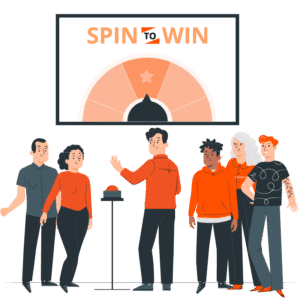
Collect contest player names throughout a trade show, then at the end, award prizes in dramatic fashion! Choose to display names of players or prizes. Great for small shows without badge scanners. Customizable or use our graphic templates.

The virtual prize wheel can hold an unlimited number of items. So, you can have 5 prizes or 50. Our system will keep track of the number of prizes that you have in stock, how many were given away and who earned those prizes. This way, you won’t give away prizes that you don’t have. We have a real time report that will show you how many of each item you have in stock.
Depending on your business process, you can setup a per event inventory or a daily inventory. You can easily add, remove or change inventory items. Some clients have a base package for all shows, while others change items frequently.
Recently a gala used our prize wheel to manage prize giveaways (and inventory) during an event. Everyone loved pushing the spin the wheel button. The gala sold out of 100’s of prizes in 30 minutes.
At a recent 1 day B2C street fair – one of our clients setup 5 virtual prize wheel stations on iPads. They collected nearly 1,000 leads and survey results. That was pretty cool.
We even brought the virtual prize wheel to a small 2 hour B2B trade show recently. We collected 45 leads ourselves in 2 hours in a tiny 10X10 booth.
There are several different virtual prize wheel reports that an exhibitor may use. Our dashboard will automatically report on the number of leads capture by prize wheel and by day. This dashboard helps you get a real time view of what’s happening in your trade show eco-system. It’s especially helpful if you are managing lots of events.
Here are some other reports that will help.
Learn More About the Virtual Prize Wheel
How Much Does it Cost?
