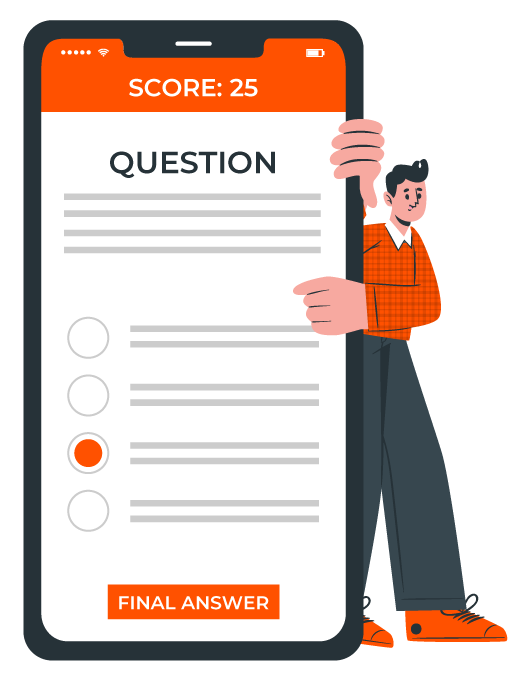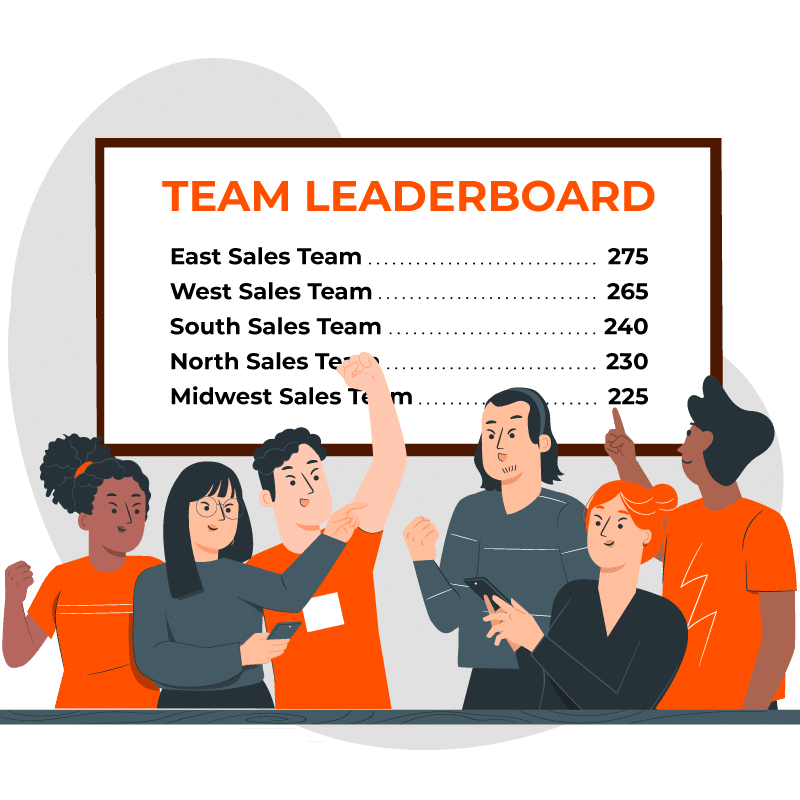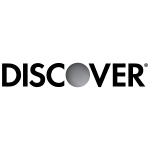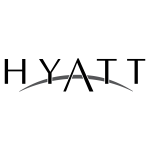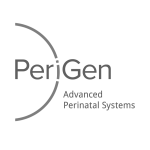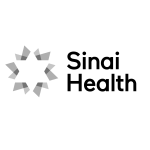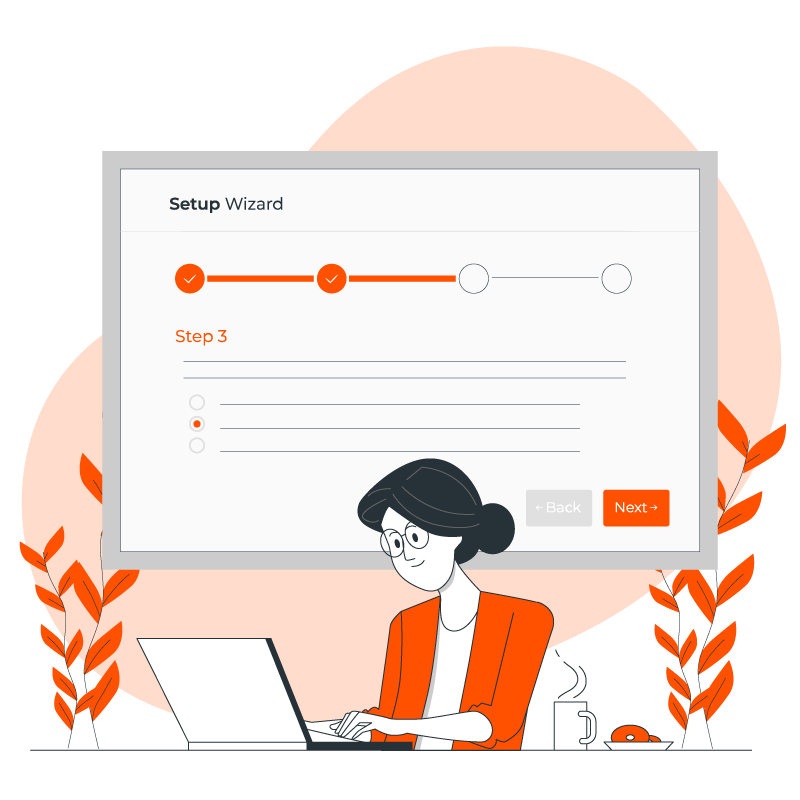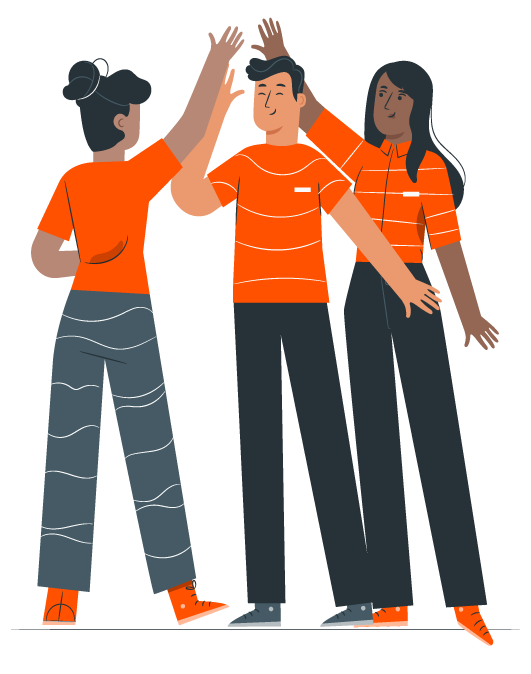Over 100 Trivia Quiz Packs
Give your game personality and create a sense of excitement among your audience using SocialPoint‘s fun-named trivia question sets. Or, checkout our general knowledge trivia question library. Brand new questions and quiz packs are available regularly.
Here are some of SocialPoint’s pop culture quiz packs:
- A Day At The Office (The Office TV Show Trivia)
- Blame it on George (Seinfeld Trivia)
- Political Mumbo Jumbo (Parks and Rec Trivia)
- Iconic Marvel Quotes: Who Said it? (Marvel Trivia)
- Are You Smarter than a Hogwarts student? (Harry Potter Trivia)
- Wandering the World Wonders (Travel Trivia)
- All Hail Queen Bey (Finish the Lyric Music trivia)
- Are You Smarter than a 5th Grader
- That’s Not Sportsman-Like (Tennis Trivia)
- Landmark Goals and Penalties (Soccer Trivia)
- Nicknames for 800 Alex (NFL Trivia)
See the entire library of Trivia question quiz packs: SocialPoint trivia categories