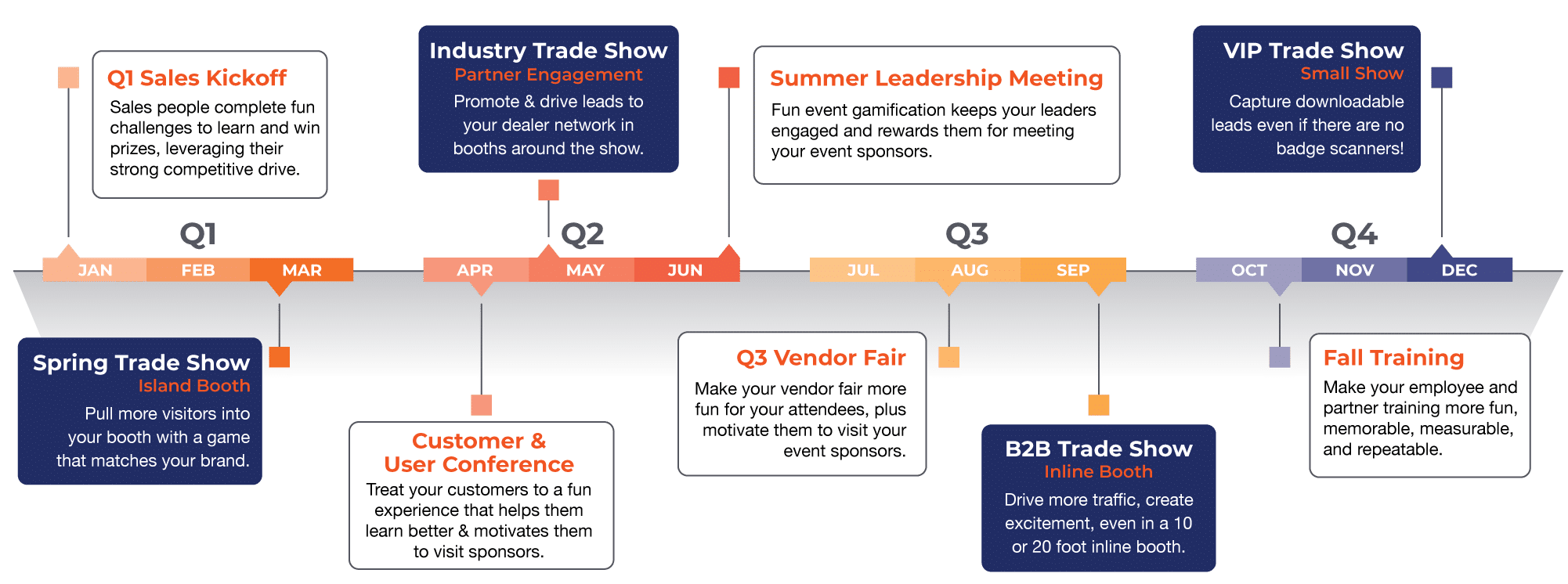Trade Show Games
Drive more booth traffic with fun, easy to set up, customizable games. Multiple brandable game choices feed live display screens and meet your sales and marketing goals. Now you can afford to be the fun, busy booth!

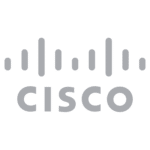

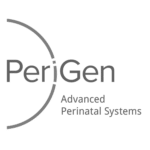
See how easily you can set up your own
trade show game!
Increase Booth Traffic
SocialPoint customers report a 30-100% increase in leads.

Challenge Bar Trivia
Attract and educate a crowd of prospects with trivia questions about your products. Easily customizable to your brand, or use our pre-designed templates. Leaderboard keeps players coming back. Players scan QR code to play on their own phones and enter in own contact info!
Virtual Prize Wheel
Attendees actually line up to enter their own contact info to play for your prizes! Use our graphic templates or customize to your brand! Prize manager software keeps track of your prize inventory. After the show, you get easily exported leads.
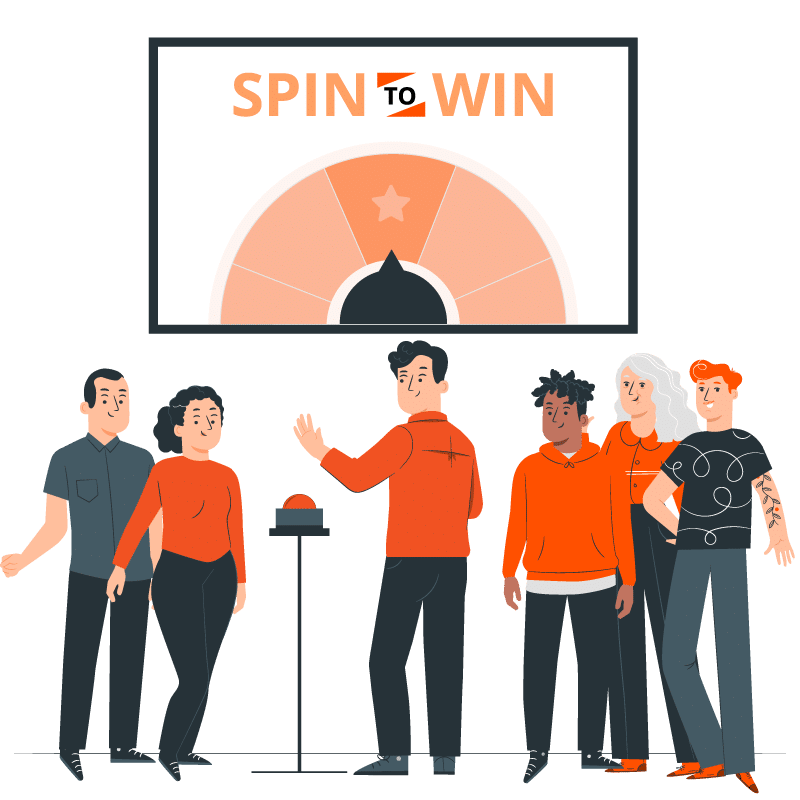

Name Picker / Raffle Wheel
Collect contest player names throughout a trade show, then at the end, award prizes in dramatic fashion! Choose to display names of players or prizes. A great way to gather a crowd -- and a downloadable list of leads. Use our templated designs or customize to match your brand.
Exhibitor Booth Passport
Perfect game for exhibitors who want to incentivize trade show attendees to visit multiple partner booths on the show floor, or multiple places in their own exhibit. Includes check-in, photo, trivia, and quiz challenges, plus prize drawing and leaderboards.

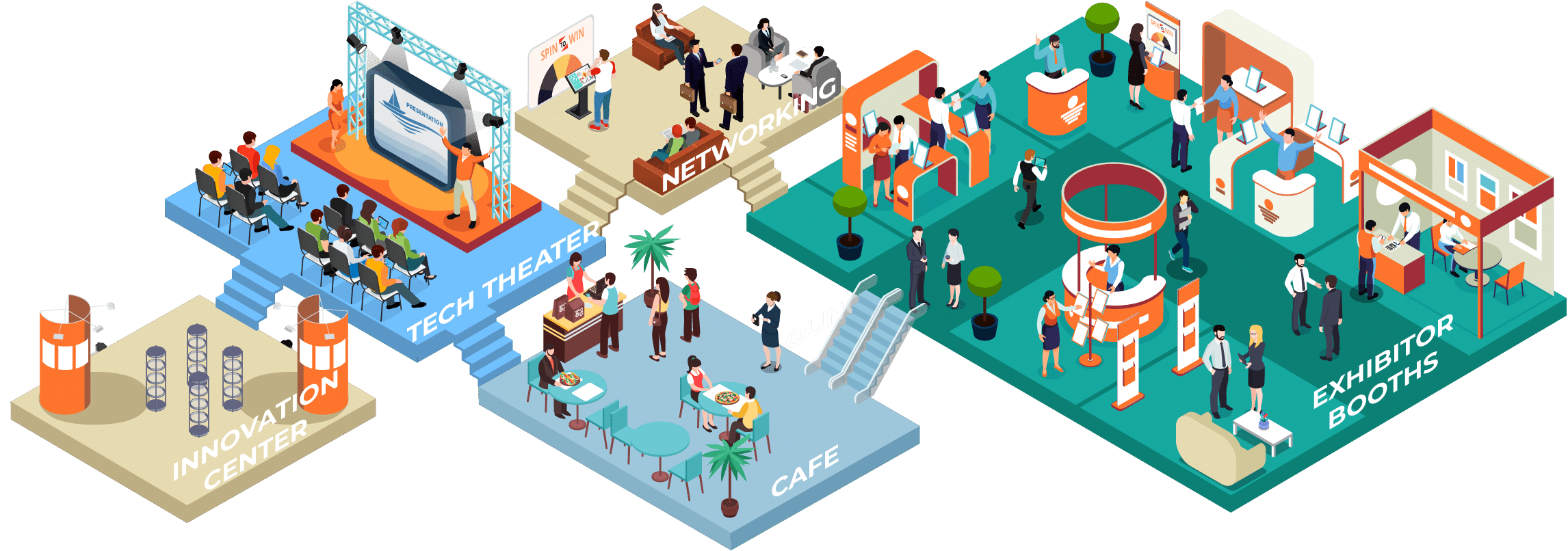
Digital Trade Show Passport
Increase engagement in all aspects of your event. Helps show owners and conferences drive traffic to specific places around the event, including sessions, new product zones, networking, and sponsors' booths. Players visit places around the show floor collecting points to be entered into a spin-to- win prize drawing. Includes check-in, photo and trivia challenges, plus team and individual leaderboards. Way better than paper passports!
Personalize, Theme & Brand Your Trade Show Game
Our audience engagement platform gives you the flexibility to visually personalize your game to the level you need.
50+ Pre-Made Themes

Don’t have a graphic designer? Or time to create your own theme? Choose from our 50 pre-packaged popular visual themes for the speediest game launch, including holidays, TV & movies, sports, culture and more!
Create Your Own Theme
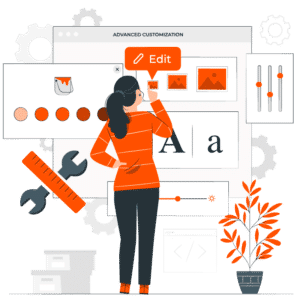
Do you want a game theme that embodies your brand identity? Create your own theme, including graphics, colors, fonts, logos, and more. We provide Adobe Illustrator and Canva templates to make it easy.
Set up your game in a few clicks
Use the wizard to pick a game type, choose a theme, pick questions, and start playing in minutes.

Choose Your Game
Choose a game from different style templates with gameplay settings aligned with your goals

Select a Theme
Select from a wide variety of pre-set visual themes for a quick implementation, or match game graphics to your brand
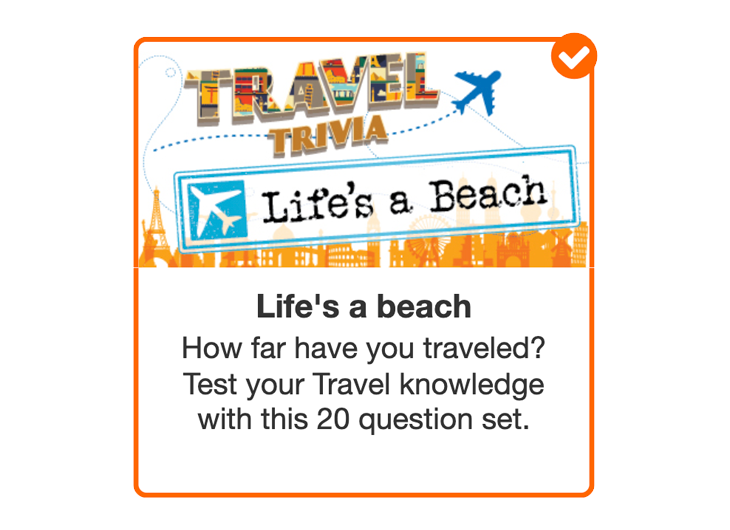
Add Your Content
Add the content you create, such as trivia questions, answers, and prizes that attract and engage your target audience

No App To Download!
We make it easy on you and your game players!
Our trade show games look like an app on a smart phone, but are just a webpage! Players just scan a QR code or click on a link to launch the game. No need to visit the app store.
How SocialPoint Trade Show Games Help You
We can make your booth the fun booth with games that drive more traffic and leads at your most important show.
- Create an engaging digital activity in little time that matches your brand.
- Help booth staffers start leads easily and avoid boredom
- Keep visitors in your booth longer.
- Easily export leads for reporting, your CRM, and sales follow-up.
- Boost sales and trade show ROI.

Use our games to generate more booth traffic, leads, sales, and ROI.
- Our simple-to-use platform creates a variety of customizable games that solve various trade show marketing needs, including educating prospects, cross-selling customers, and promoting your partner network.
- Choose simple games for your smallest trade shows, and more complex games for your larger shows.
- Graphically compare and report results across multiple shows.

Expand your digital interactive offerings to a broader base of exhibitors, for both their large and small shows.
- Create a digital interactive faster than you thought possible, so you can say “yes” to clients who ask with only a few days lead time.
- Use one simple-to-use platform to create a variety of customizable games that solve various trade show marketing needs.
- Help position your agency or exhibit house as full-service and tech-savvy.

Reporting and Analytics
Track your progress in real time with our dashboard reports. Identify opportunities for improvement and celebrate your success.
Download the data into Excel to share with your sales team, for lead follow up, and loading into your CRM.
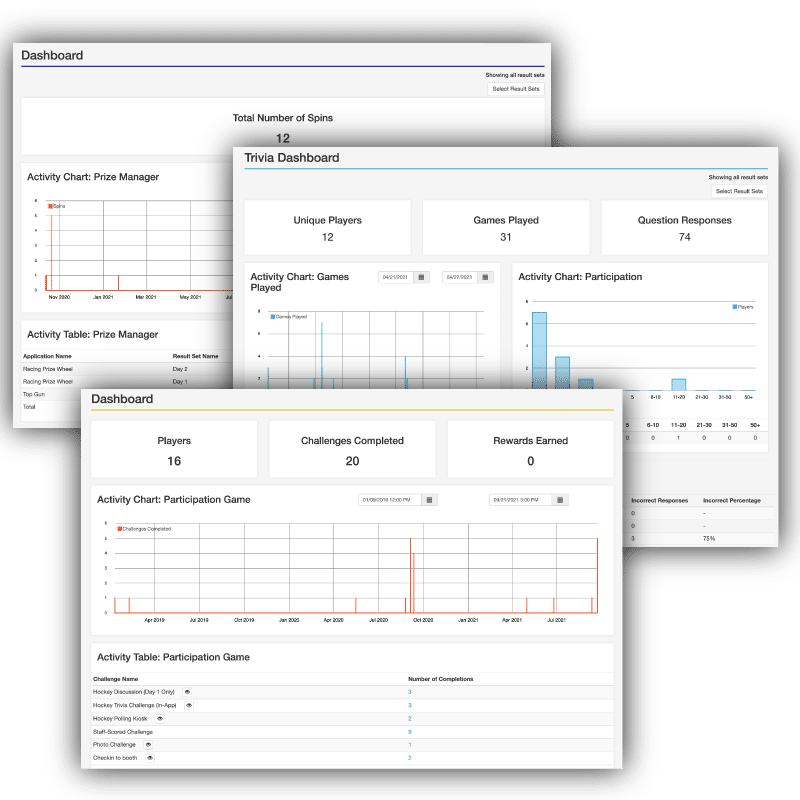
Research Report
Engage More Attendees With Trade Show Games
According To The Center for Exhibition Industry Research (CEIR)
#2
Booth visitors rated trade show games as the 2nd most effective tactic for attendee engagement.
67%
Booth visitors rated trade show games as the 2nd most effective tactic for attendee engagement.
7%
Only 7% of exhibitors use trade show games as an attendee engagement tactic.
Benefits of SocialPoint Audience Engagement Platform
Launch Your Trade Show Game Fast!
- Launch your game faster and save money over custom programming with our proven Audience Engagement Platform that has provided games for thousands of organizations.
- Set up the game yourself with our self-guided wizards, templates, uploadable spreadsheets, and how-to-guides, or leverage our experienced Customer Success Team to help you build and launch your game.
- Customers gain access to our Audience Engagement Platform software admin system so you can even make changes to the game content and visuals at the last minute.
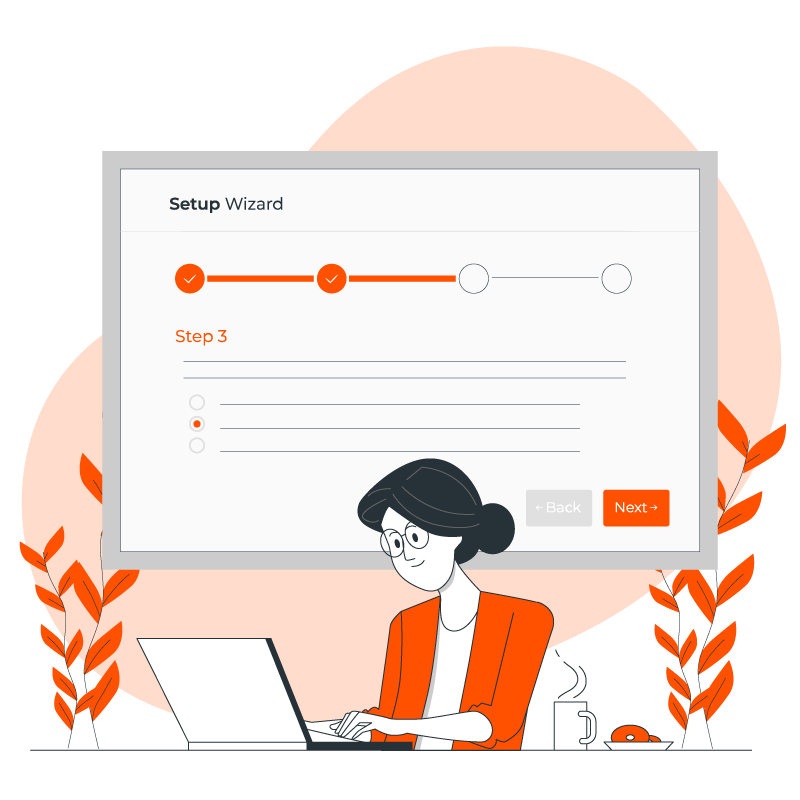

Engagement Features Matched To Your Needs!
- Choose from a wide variety of well-thought out and proven game solutions that match an activity, including its challenges and settings, to exactly meet your business objectives.
- Pay only for the amount of game you need, with pricing by feature, number of game configurations, maximum number of participants, support level, and monthly/bimonthly/annual use. You can easily upgrade if you need to add more players.
Game Tech Your Players Will Love
- Our games are so easy to play, attendees can play right away with little or no instruction, and do not require downloading an app to play on their smartphones.
- Our interaction app software allows game players to participate anywhere, on phones, tablets, or on large screen monitors.
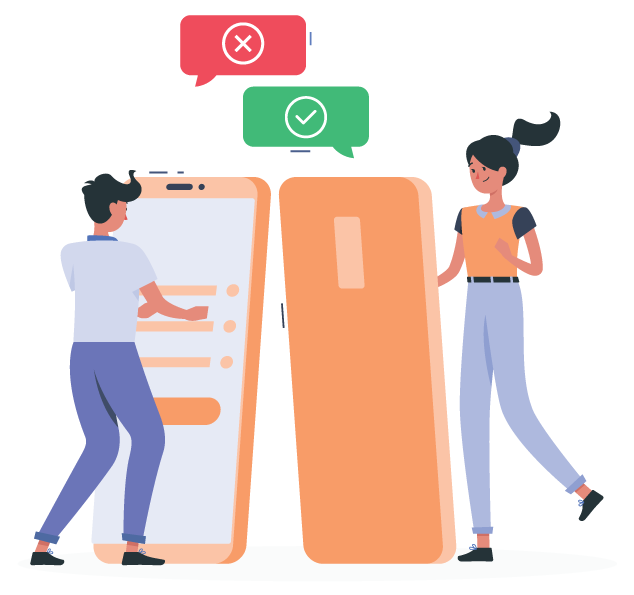
Who Uses SocialPoint?
Organizations who have used SocialPoint for their trade shows.
Companies
Cisco, OpenText, Home Depot, ST Microelectronics, SAS, Gem Sensors, UPS, Pepsico, Milwaukee Tool, McKinsey, Royal Bank of Canada, GBU Life, Abbott, Ernst and Young, Deloitte, Kohls, Novartis, Edward Jones, Lenovo, Red Bull, Thomson Reuters
Agencies & Exhibit Houses
3D Exhibits, MetroConnections, George P. Johnson, Freeman, Sky Rush Marketing, Livewire Communications, The CM Group

What Customers are saying about SocialPoint

Buyer’s Choice Award Winner
In February 2018, SocialPoint’s Digital Fishbowl won the ExhibitorLive Buyer’s Choice award at the show for the best new product innovation in the trade show industry.

Top 10 New Event Technology
In November 2015, IBTM World (formerly EIBTM) selected our SOCIALPOINT® Audience Engagement platform as one of the Top 10 new products of 2015.
See Our Trade Show Game Pricing
Get A Great Deal with Plans Based On:
- Which SocialPoint game you choose
- Subscription time length (2 months, 3 months, or year)
- Number of players (from 100 to unlimited)
- Number of game configurations (from 1 to unlimited)
- Support level (from self-serve to full service)
You can ask us for a demo or buy your trade show game in minutes simply with a credit card.
How Gamification Improves Key B2B Events
Get ideas on how to boost excitement while providing measurable results at all your must-succeed corporate events and trade shows.
Trade Show Game Resources
Compare interactive trade show games to other popular promotional activities
Frequently Asked Questions
What do I get when I purchase a game? Do I download an app?
SocialPoint is a cloud-based SaaS platform. There are no apps to download in the app store.
When you choose SocialPoint, you get three things:
- You get a User Account and log in to our SocialPoint SaaS software platform. You will be able create your game, add your graphics and logos, launch your game, monitor results, and download data.
- You get access to our library of help files and our team for support via live chat or email.
- If you purchased extra support – you will get access to a project manager who will help you setup and configure your game(s) for you, help you prepare for your onsite experience, train you on setting up and managing your game onsite and be a contact to Text or email if you have any questions.
Do you provide graphic templates?
Yes, we provide a wide variety of themes for our games. Or you can create your own with our easily customized visuals.
Depending on which game you choose, each theme could include the following:
- iPad and mobile player app graphics
- Leaderboard graphics for 5, 10, and 20 player leaderboard.
We have Adobe Illustrator and Canva templates if you would like to create your own graphic theme.
Can we add our logo and use our own branding and colors?
Yes. You can change the color theme to include your own logos, graphics and colors in the game.
How do players access my trade show game?
Players will access the game by scanning a QR Code, clicking on a web-based link (on your website or in an email) or they might play on an iPad.
What kind of support do you offer?
You will have the following support from us:
- Online help guides and videos
- Live Chat (M-F 9AM – 6pm EST)
- Customer Support during the process (email support, 1-on-1 Zoom calls)
- Full Service plans receive game set up from our Customer Service team.
Can players access the game through their phone?
Yes, we do have a trade show games where players can access through their phones. You can provide players the link or generate a QR code in SocialPoint that players can scan to play on their phone.
How do I test my game before the trade show?
Some of our customers are worried that they can’t test their game before their show because their game license doesn’t allow it. Don’t worry – you can start, stop and reset the game as many times as you want during your subscription term. Because our subscription terms are at least one month, you should have plenty of time to setup, test, revise and launch your game.
After you have set up your game inside our software platform, with the visuals, settings, and content the way you want, you can test the game by deploying the link you get to activate the game on your iPads and/or your big screen.
Then use a link or scan the barcode as a player to see how the game performs.
You can then make any changes you want to your game before the trade show.
What if the internet goes down during the trade show?
SocialPoint games require access to the internet to allow players to play the game, and to upload to the cloud any contact data you gather with the games.
However, if the internet goes down, the visuals on your big screen, such as a leaderboard or prize wheel, will not go down. You will still have cool digital content showing while you troubleshoot to fix your internet connection.
How do I choose the right game for my booth?
Your game choice depends on the size of your booth space, the demographics of your audience, and your goals at the show:
- For bigger booths, Trivia, Exhibitor Booth Passport, and Virtual Prize Wheel work best.
- For small inline booths, Virtual Prize Wheel, Name Picker, and Raffle Wheel work best.
- For more professional audiences, Challenge Bar Trivia works best.
- To attract a line of attendees or for more fun-loving audiences, Virtual Prize Wheel works best.
- To educate prospects about your products, cross-sell customers, and rate potential new employees, Challenge Bar Trivia works best.
- To gather leads when there is no badge scanner, Name Picker and Raffle Wheel work best.
- To promote your network of partners or motivate attendees to tour multiple places in your booth, Exhibitor Booth Passport works best.
It is possible for one exhibitor to choose different games at different shows because the audiences are that different, even though their product offering is similar.
What are the costs involved in setting up a trade show game?
Besides the cost of the subscription, there are other potential costs:
- Graphic design of the game visuals, if you don’t use our themes or do it yourself
- Internet service, if you were not already planning for it in your booth, or don’t have your own wireless hotspot
- Large TV flatscreen monitor, either rented locally or purchased and shipped to show, and its monitor stand, rented locally or mounted to your exhibit
- Optional iPad(s), rented or purchased
- Signage in your booth promoting the game
What are some common mistakes to avoid when using trade show games?
Here are some common mistakes to avoid when using trade show games:
- Not choosing a trade show game that aligns with meeting your goals.
- Making your game too complex for players to quickly play or understand how to win.
- Not leveraging the crowd of people who gather to play the game to convert them into qualified leads.
- Not offering valuable enough prizes to incentivize people to stop and play.
- Not training your booth staffers how to be a good host for the gameplayers.
What do I need to set up my SocialPoint trade show game onsite?
If you are deploying a SocialPoint game in your trade show booth (or on the trade show floor) we recommend that you do the following:
- You will need a large monitor with a source laptop and an active internet connection. For some games, players will most often play with their own phones, but it’s a good practice to also have one or two iPads with iPad stands set up for players who do not want to use their own phones. You will want your iPads to have power.
- If your game has a leaderboard, set it up on a large monitor in your booth near the iPads. For the best results, make sure there is space so attendees can take pictures of themselves and their names on your leaderboard. They will Text and share these pictures on social media.
- With your own on-site laptop, your staff will have access to the back end and will be able to edit and reset game aspects when needed.
Pro-tip: Our games require an active internet connection but not a lot of bandwidth. Since internet service performance varies from venue to venue, we recommend setting your game up on a different network from the network where attendees are watching cat videos.
Does SocialPoint need to send people onsite?
No. We rarely send staff onsite for trade show booths. We designed our trade show games so you can easily set it up and manage it onsite yourself. Your customer success manager will be available via Text, chat, or email to help you if you have questions or issues. Just send him or her a picture of what you are seeing and what you expect. They will help you get it sorted out right away.
My event is next week! How long does it take to get set up?
SocialPoint can be setup with a few clicks – if you are using our themes and content. If you want to upload your own logos, colors and content, it will take a little longer.
You can also purchase extra support, and we will give you access to a project manager who will help you setup and configure your game(s) for you.
Can I use the trade show game for multiple shows?
Yes, you can use your trade show game at as many shows as you want during your subscription term. If you do multiple shows, we recommend the annual plan. It’s a great deal.
Once your game is set up, it’s pretty easy for you to reset the game for another show. You will be able to reset the leads, make edits to the game design, and track game performance across events.
How does the pricing work? Is it per event or is there an annual subscription option?
The prices are based on the number of players, term length, and your needed service level.
The 12-month plans save you 65% to 71% if you plan to use games at trade shows and events all year long, compared to renewing 2-month plans for Trivia and Prize Manager games, or renewing 3-month plans for Booth Passport games.
You can resubscribe anytime to re-activate your game.
How can I measure the success of my trade show game?
You can measure the success of your trade show game by:
- Comparing to see if your actual results met or exceeded the goals you set before the show.
- Comparing the number of qualified leads you received against your results at your previous, similar or same trade show.
- Using the real-time analytics provided with SocialPoint games to compare results (such as games played, leads taken, number of questions answered) from show-to-show, to see which shows performed best.
- Calculating if the extra sales generated by the leads taken by the game is larger than the cost to implement the game.
- Evaluating if you are now able to collect leads from trade shows that do not provide a badge scanner, whereas before the sales reps staffing the show did not send you any. And, now you can compare the value of these smaller shows against each other.”
Can you share success stories or case studies involving trade show games?
Yes, here are some SocialPoint customers who succeeded using our trade show games:
- Aurora Diagnostics got more people into their booth, gathered email addresses sometimes not gathered via badge scanners, and showcased company services and benefits – read more by clicking here.
- Athletico gathered and identified 250 potential job recruits, gathered game players’ photo challenge pictures for sharing on social media, and had 30 to 50 excited players in their booth at a time – read more by clicking here.
- J.J. Keller gathered 1,100 leads at one show and nearly doubled their trade show lead goal with Challenge Bar Trivia: – read more by clicking here.
- 3D Exhibits’ booth design with SocialPoint Trivia Game was so successful for Merck Animal Health that it gathered 3,400 players and they needed to get more staffer talent, plus the game helped identify more qualified leads and was so beautiful the exhibit won a national design award – read more by clicking here.
You can read more about successful trade show games by going here.
What are some best practices for engaging attendees through trade show games?
Trade show games are a proven method to gather more attendees into your booth but to get their full value, exhibitors also should do the following:
- Make the game fun, visually exciting, and easy enough to understand how to play and win.
- Offer prizes valuable enough to motivate show attendees to enter your booth and become game players and thus potential leads.
- Promote their trade show game before the show, with social media and email.
- Promote their trade show game during the show, with social media, in-booth signage, and promotional graphics in the venue.
- Use the games to bring more people into your exhibit, and then train your booth staffers to engage visitors to determine where they are in the buying cycle, and thus how to proceed with their conversation.
- If your game has a leaderboard, include the names of the top scorers a picture of the QR code to join the game, and your main prize, so you don’t have to print a separate graphic or have a separate screen for the QR code or prizes.
- Test your technology before you leave for the show venue, and then again the day before the show starts. Have a backup plan or a second way to access the internet in case your internet connection is lost.
- Download any leads gathered by the game, identify the higher qualified leads, then follow up with your sales force and with fulfillment packets.
How can I ensure fairness and transparency in trade show games?
Ensuring fairness and transparency in trade show games is essential to maintain a positive image and avoid disputes. Here are some tips to help you achieve this:
- Clear Rules and Guidelines: Establish clear and concise rules for the game. Make sure that attendees understand how to play and how winners will be determined (We build Terms and Conditions that players agree to before they play).
- Consistent Application of Rules: Enforce the rules consistently for all participants. Avoid making exceptions or bending the rules for certain individuals.
- Transparency in Prizes and Rewards: Clearly communicate the prizes and rewards available. If there are specific eligibility criteria for prizes, make them known in advance. (We recommend showing pictures of your major prizes on our Leaderboards).
- Public Announcements: Make announcements or display information about the game, its progress, and winners in a prominent and visible location at your booth. (Almost all our games include a winner screen with them).
- Unbiased Game Management: Appoint a game manager who is impartial and responsible for overseeing the game and ensuring fairness. This person should not be a participant.
- Random Selection: If the game involves random selection, such as a raffle or spin-the-wheel, use a transparent and random method, and ensure that participants can see the process.
- Data Collection: Keep records of participant entries and the game’s results. This documentation can help address any disputes or questions that may arise. (You can download all players and results when you gather player names with our games).
- Clearly Defined Timeframes: Specify the start and end times for the game. Stick to the schedule to avoid any perception of bias or manipulation.
- Incorporate Technology: If applicable, use technology (like our interactive digital games) to manage and track the game, ensuring fairness in processes like leaderboards or prize distribution.
- Training for Staff: Train booth staff and game managers to enforce rules and maintain fairness. Ensure they understand the importance of transparency.
- Post-Event Recap: Review the game’s results and participant feedback after the trade show to assess the fairness and transparency of the game.
- Be Prepared for Questions: If you offer our Challenge Bar Trivia game, have someone on your team who has all the questions and answers, and even better, the source of each correct answer.
- Tell Players Who Won: After the trade show is over, send an email to all game players announcing who won your major prize, so they know you did give one away.”