Microphone-based Q&A only allows for one person to talk at once, while interactive q&a apps allow all users to send it questions when they think of them. This multi-threading approach allows you to spend more time answering attendee questions that matter.
Supercharge Speaker Q&A
Answer twice as many questions in half the time with SocialPoint Interactive Q&A
Nothing to install. Nothing to download.
Maximize Speaker Q&A Time
With so little time allocated for Speaker Q&A - it's important to answer as many questions as possible.
Put Panelists into the Hot Seat
SocialPoint allows your emcee to collect live questions and manage interactive Q&A on a tablet from the stage.
Panel moderators will receive an ongoing stream of questions from the audience. Using our Q&A manager tool on a tablet – they can review questions, live in real time to find appropriate followup questions to a panelists most recent answer.
Take Anonymous Questions
The hard thing about hard questions is that very few people are brave enough to ask them in front of a big room.
All questions asked on the SocialPoint platform are anonymous by design. This way your attendees can feel comfortable asking hard questions in the platform. At the same time questions are moderated. So, if your leaders are not comfortable answering some questions, they can skip them.
Give Everyone a Voice in Town Halls
SocialPoint allows you to capture questions from thousands of employees onsite and online.
Transform town halls into two-way conversations. Use SocialPoint’s interactive Q&A, Live Polls and Word Clouds to make your corporate town halls much more engaging.
How does it work?
It's easy. Activate Q&A in our web based app. Let attendees can send in questions from their phones as they think of them.
Using our web based Q&A manager tool – you can easily manage dozens and dozens of questions from the audience. With the tap of your finger, quickly mark the questions that you don’t want to answer as “skipped” and they will go away. Once you answer a question – mark it as “answered” and it will be archived.
You can push questions to the confidence monitor or to a public screen. Or you can keep them where they are in the Q&A manager tool.
Post event you can easily download the questions for additional analysis and followup.
How to Manage Interactive Q&A
Microphone-based Q&A only allows for one person to talk at once, while interactive q&a apps allow all users to send it questions when they think of them. This multi-threading approach allows you to spend more time answering attendee questions that matter.
How to Prepare Your Speakers
The greatest advantage of event apps and audience response apps is to give your attendees a voice. But are your speakers prepared to use this interactive meeting technology? This guide will help you get your speakers ready for success.
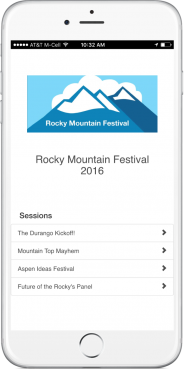
Main Menu
Open the web based app on your phone. Select your session. Get ready to participate.
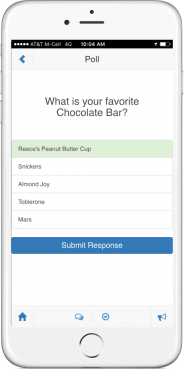
Live Polls
Live polls, interactive q&a, discussions, idea voting or surveys will appear on the attendee’s audience response app. They can easily participate and submit their responses.
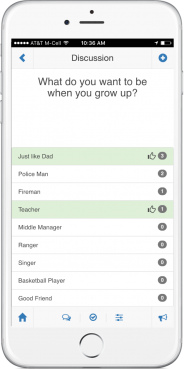
Brainstorm Ideas
Create topic-based brainstorming. After submitting ideas, attendees click on the ideas to vote for it. You choose the number of votes that will work best for your exercise.
