Basic Options
Create polls in seconds, capture questions from the audience, push those to the big screen (or a confidence monitor). Use the question moderator to monitor incoming questions.
Create polls in seconds, capture questions from the audience, push those to the big screen (or a confidence monitor). Use the question moderator to monitor incoming questions.
Take your conversations and data capture to the next level with topic-based discussions. These tools are a great way to expand your audience engagement options from Live Polls into real idea generation and data capture.
All work and no play makes your virtual events dull. Break up the monotony with a Fun quiz, Hosted Live Trivia, or a Caption This Photo option.
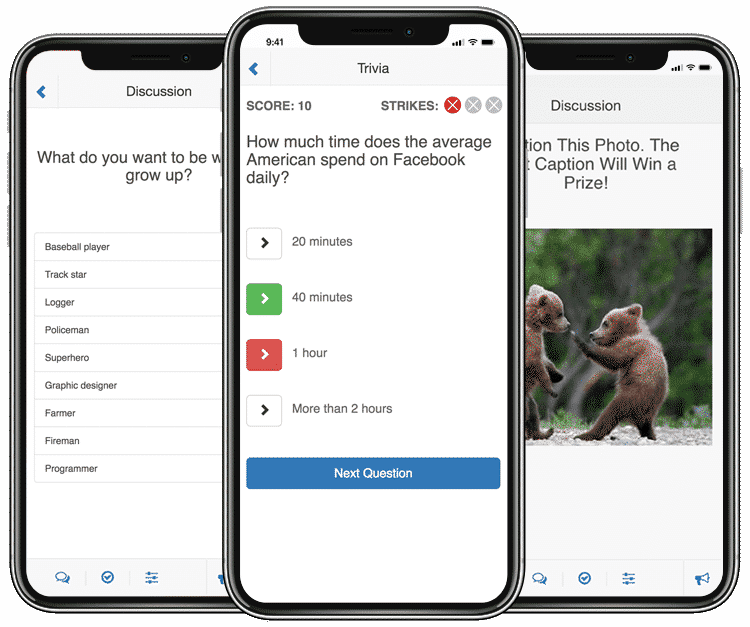
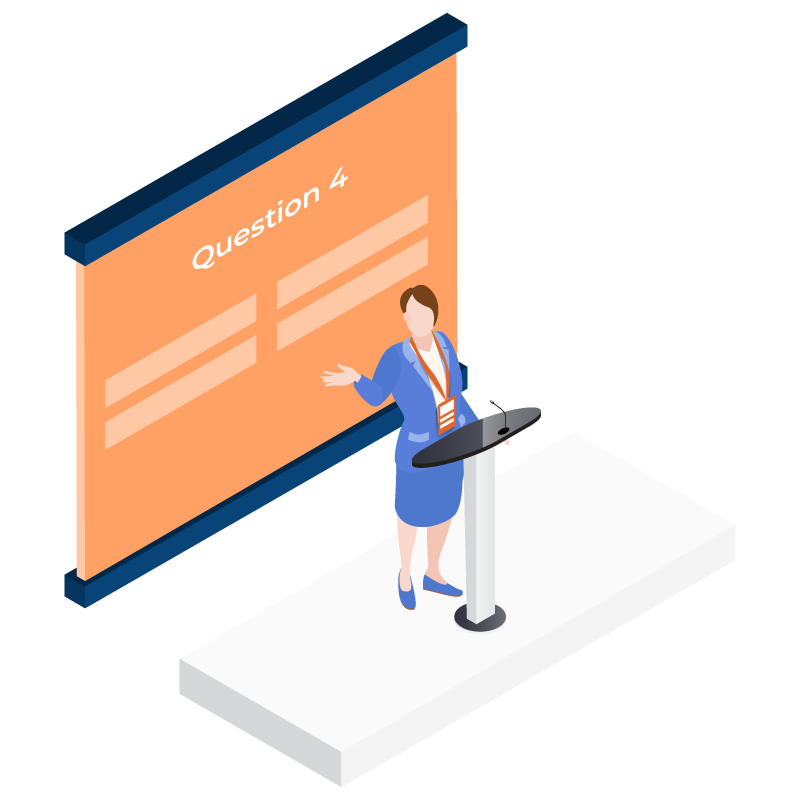
01
Attendees access ARS through a web link or your event app
02
Push the poll, trivia game, Q&A, etc. to the attendees’s device.
03
Show the Live Results on the Big Screen
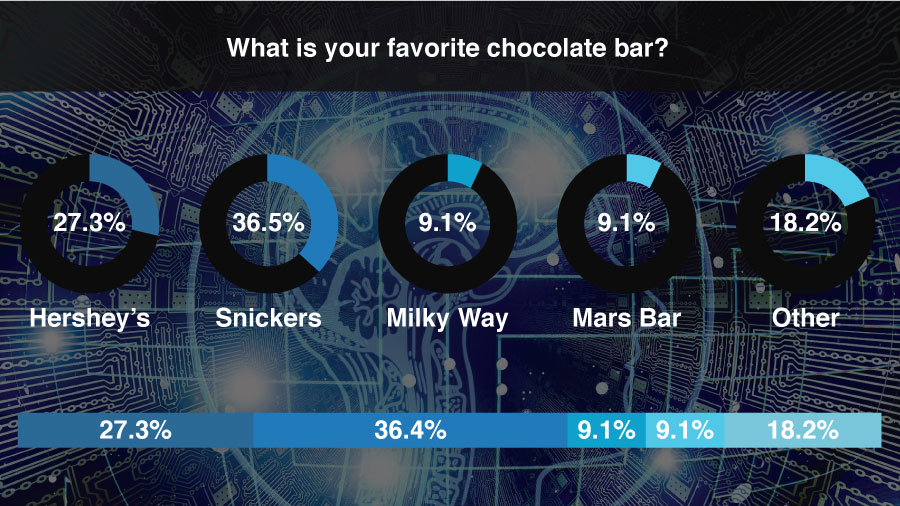
Discover what the audience is thinking in real time. Setup live polls ahead of time or on the fly. Polls are immediately visible in the audience response app. Results are shown on attendee’s devices and projected on the big screen.
Let attendees ask questions anytime through the audience response app. Moderators can push questions to the big screen, confidence monitor or read them from a tablet.

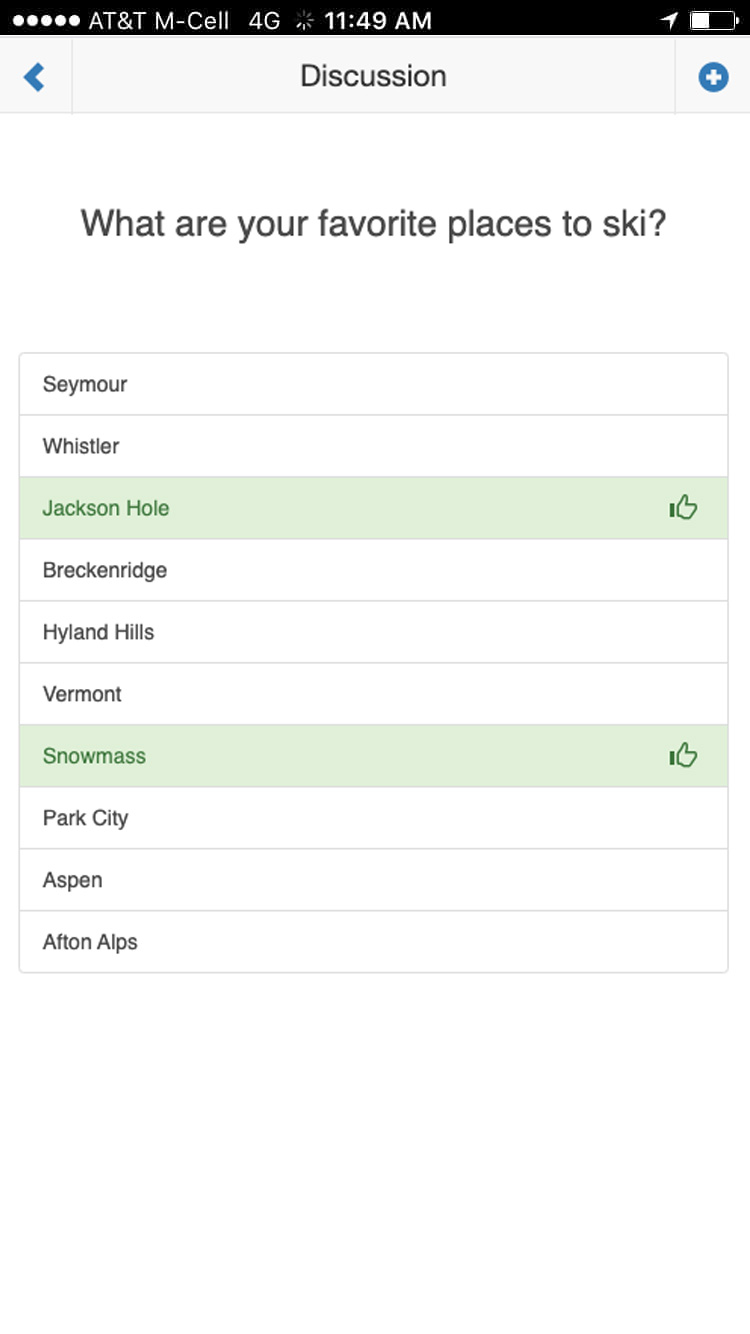
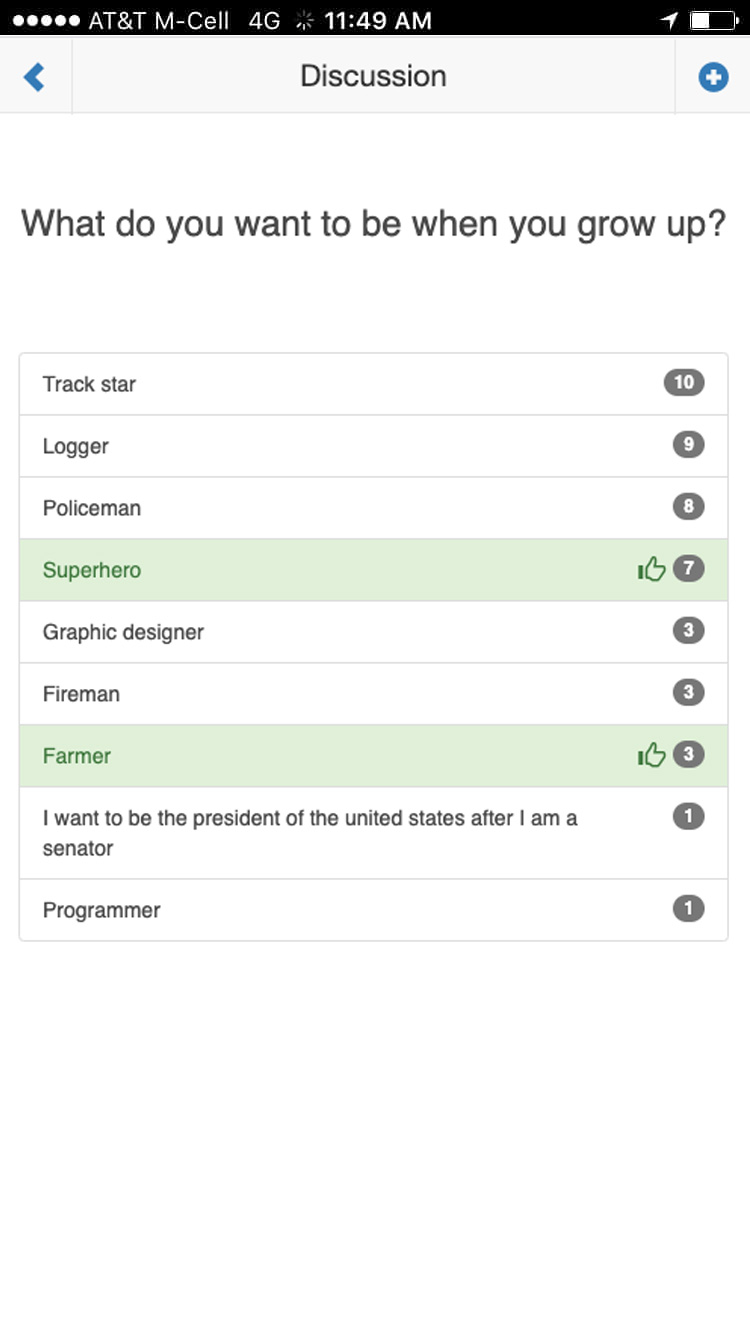
Conduct virtual brainstorming sessions with small and large groups. Use topic-based discussion like an open-ended poll. Prompt your audience for ideas, then allow attendees to vote for their favorites.
Create feedback forms, research surveys and lead capture forms to capture data and insights form your audience. Use the data in single forms or multiple stage forms. Download the survey data into Excel.
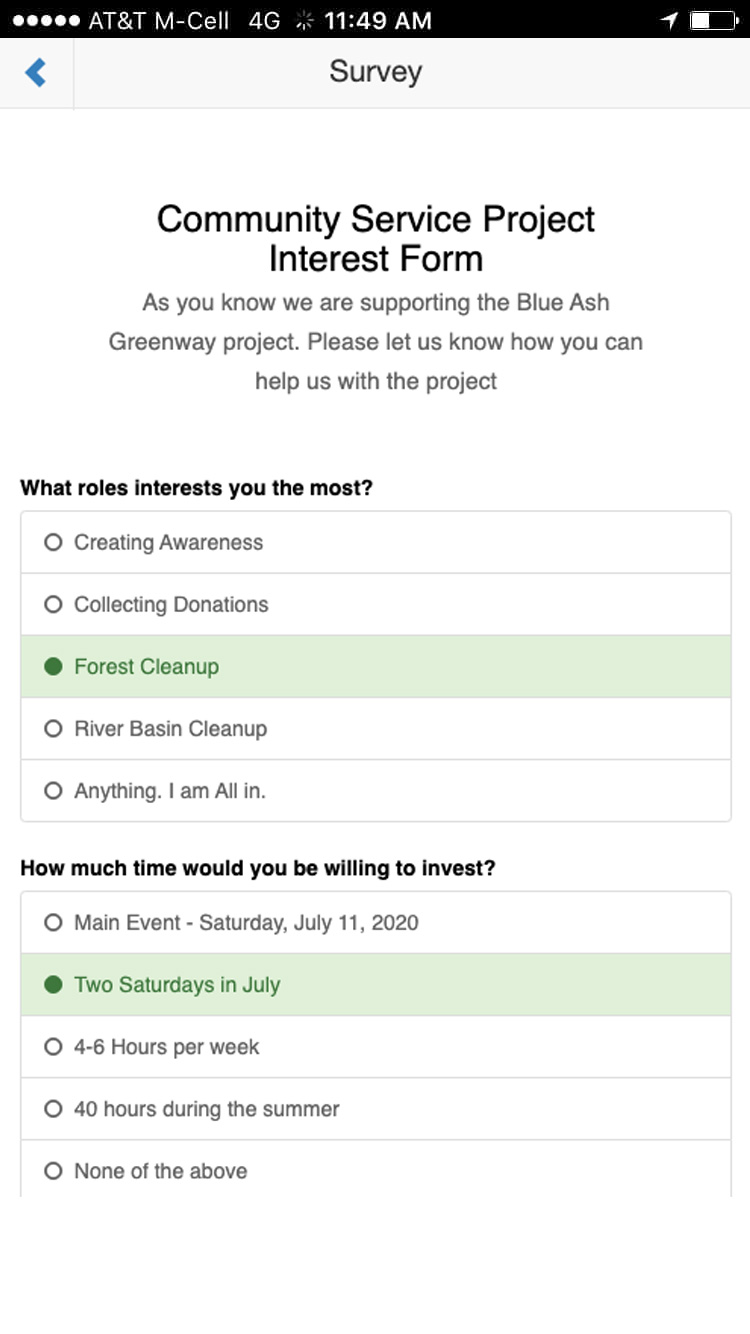
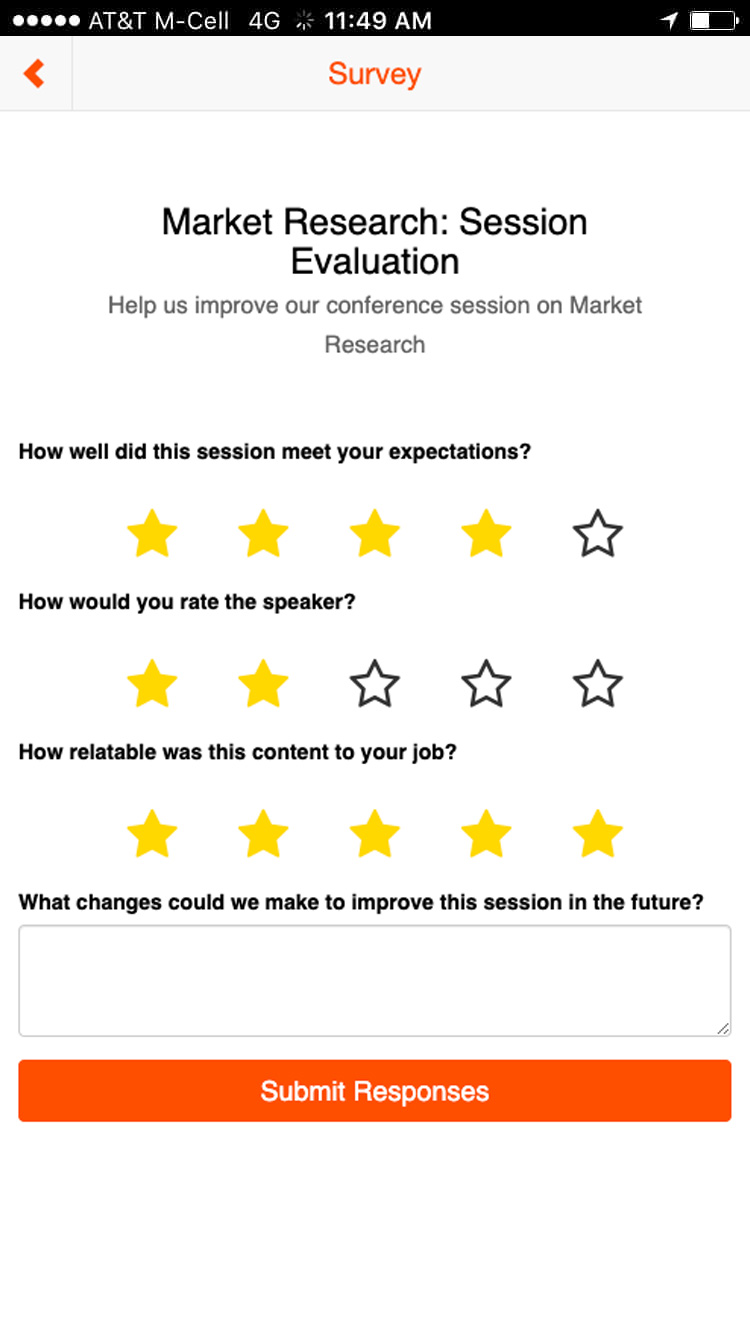
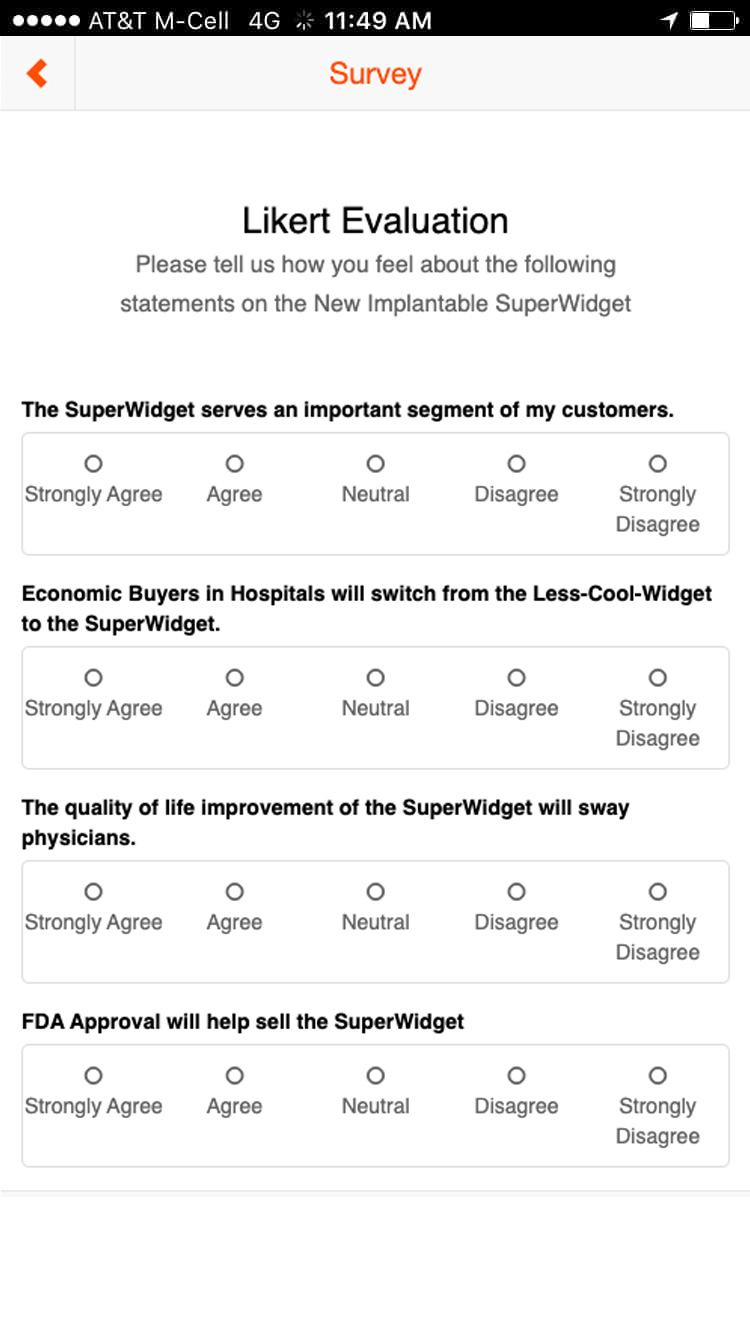
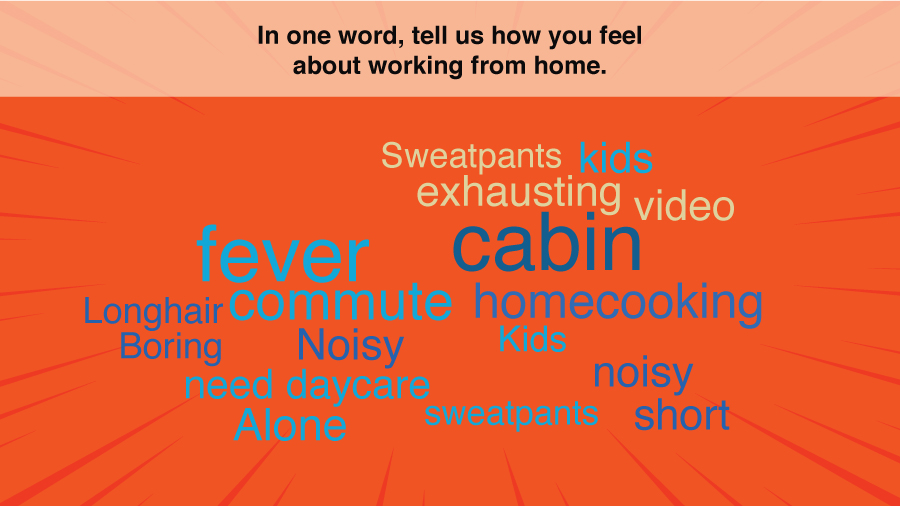
Take the pulse of the audience and show the language they use on the big screen in a word cloud. Sometimes there is consensus and sometimes not!
01
Start the game. Attendees open phones.
02
Emcee pushes questions to attendee’s devices online or in-person.
03
Earn more points than your opponents to win the game.

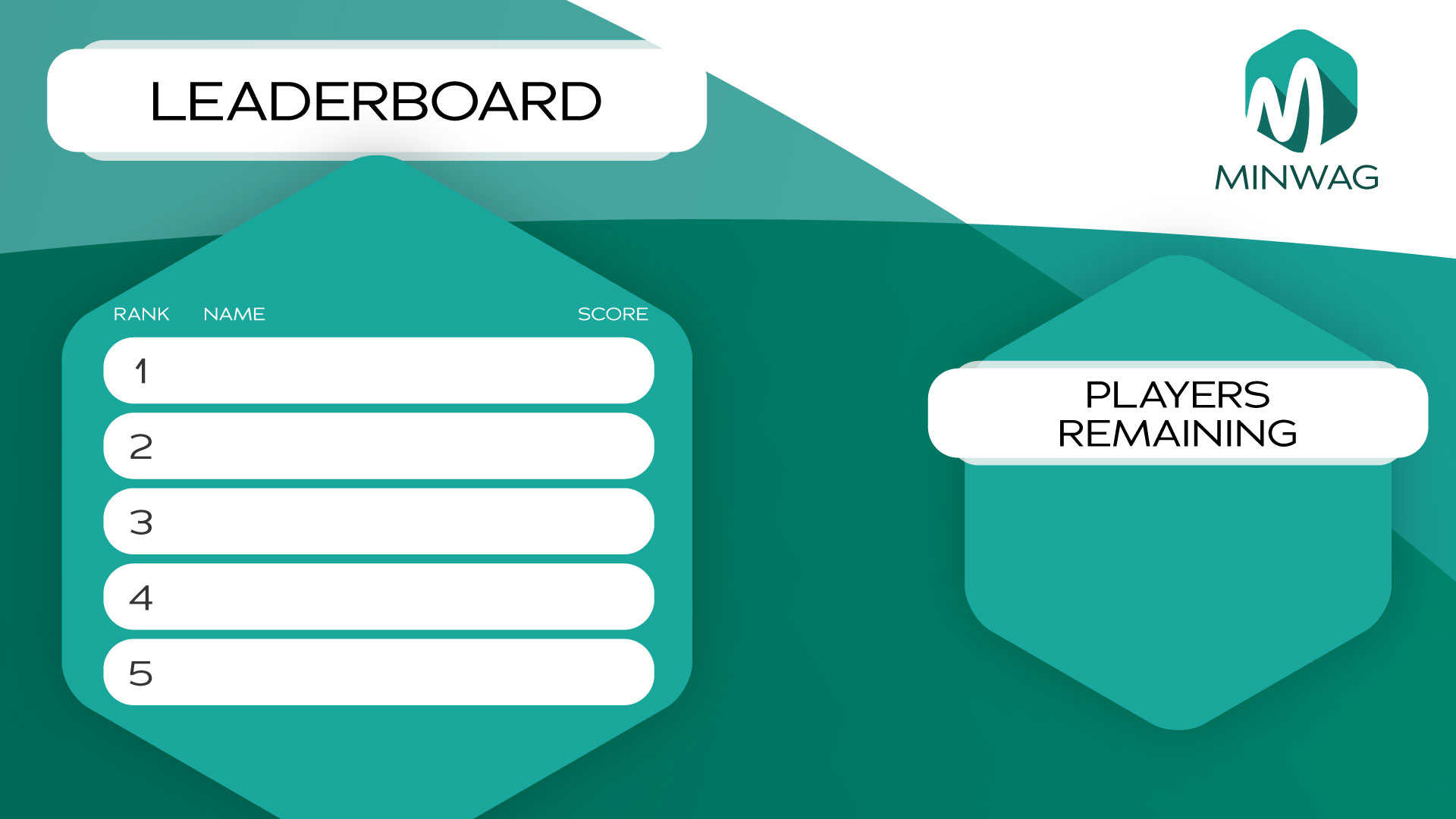
Several trivia options to help you personalize your game to create excitement and buzz in the audience
In this game, your emcee pushes questions out to the attendee’s phones. The question appears on the big screen and the attendee’s devices. The emcee then closes the question. The app updates to tell players if they answered correctly or not. The emcee shows the leaderboard (for individuals or teams) then moves along to the next question. This game works in a large conference or in a trade show environment with several small groups. The emcee can easily start and stop the game and pick the right number of questions for the game.
In this game, players survive and advance by correctly answering trivia questions. Players win being the last person standing in this exciting game.
In this game, teams battle each other for supremacy. The players join a trivia game and select a team. Players help their team by correctly answering trivia questions. The team with the most points wins.
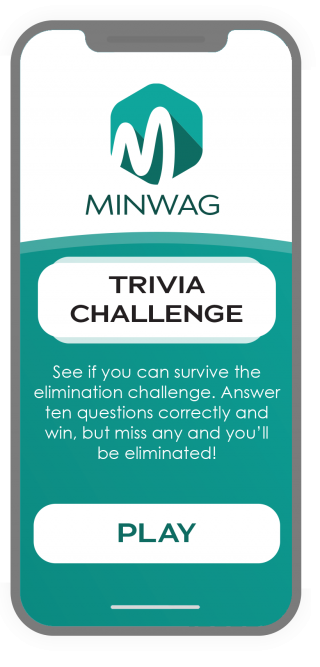
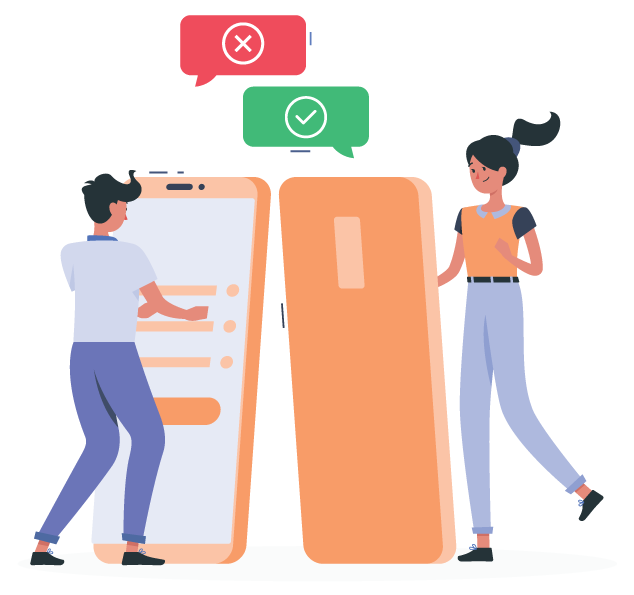
01
Host pushes quiz out to devices
02
Players answer questions at their own pace.
03
(Optional) Leaderboard shows where players stand in the game.
Several trivia options to help you achieve your engagement and learning objectives
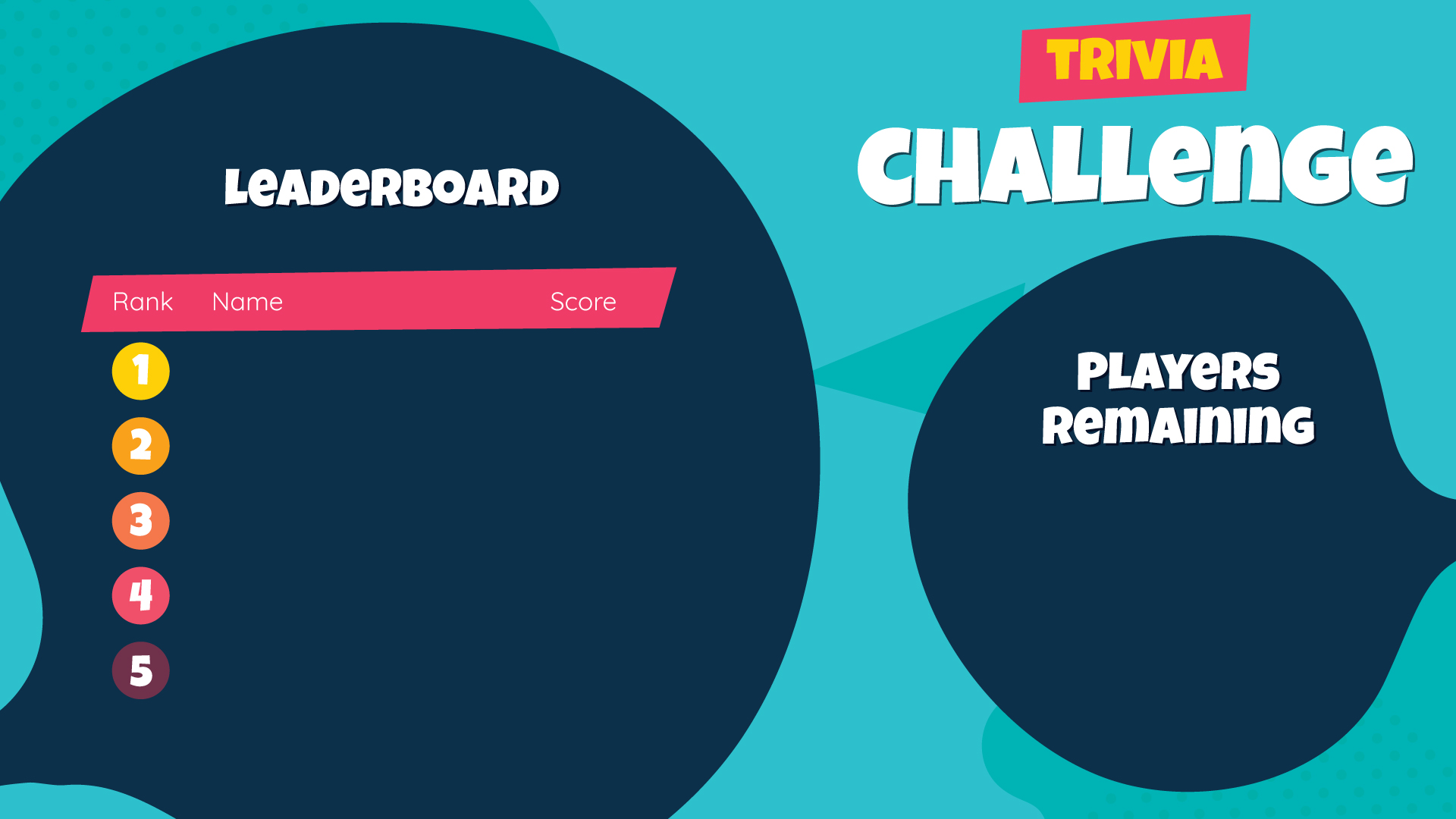
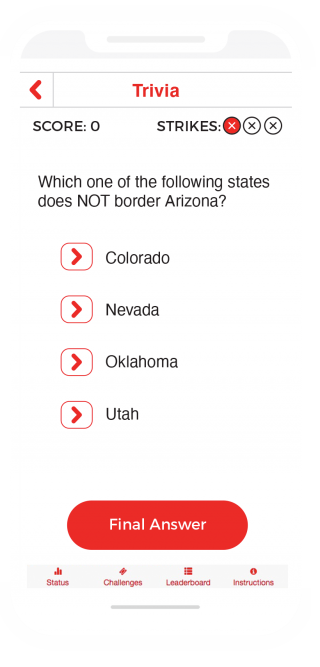
In this game, the faster a player answers a question, the more points they earn. Dilly-dally and the players are likely to end up with no points. The leaderboards in these games are usually well differentiated.
In this game, players play until they get three questions wrong or complete the last level. This game works well for groups that want to reinforce key messages
In this game, players answer as many questions as possible in a fixed amount of time. Points multiply based on your streak of correct answers.
In this game, the scores from several trivia quizzes are summarized to show a score across all games on a cumulative leaderboard. Quizzes can be self-paced or hosted by an emcee. Players can earn prizes (such a prize wheel spin or entry into a drawing) or recognized on the leaderboard.
Break the ice in your event with a fun Caption This photo exercise. Easily push the photo and prompt to the attendee’s devices, let them respond and show the results.
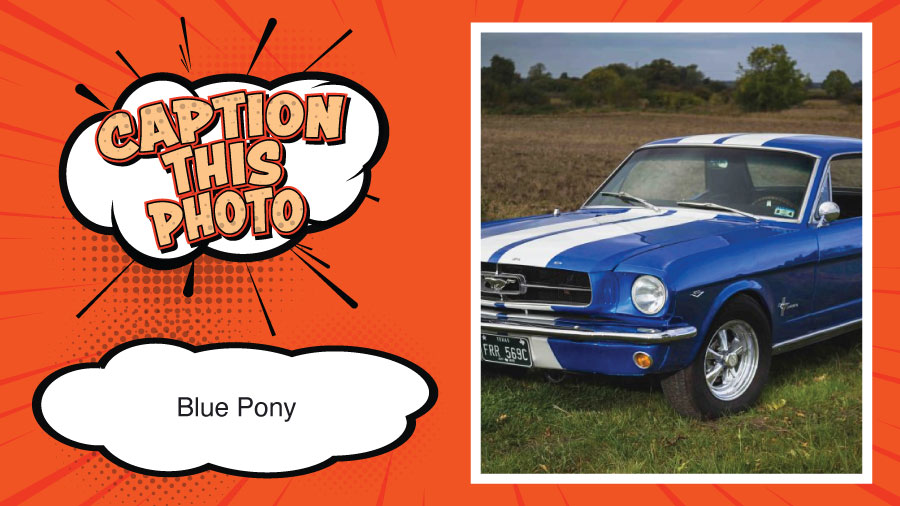
What is a SocialPoint Showflow? The SocialPoint Showflow is a series of audience engagement activities organized to match your presentation. For example, perhaps you want to do a poll, topic based discussion, trivia game and then do Q&A. In SocialPoint, you can easily setup and organize these engagement activities into a single show flow. Then, you can easily push the next audience engagement activity to the attendees.
How does the Showflow work? Each session can has one showflow. You have the ability to show and hide the active sessions. So, you can setup show flows for all of the sessions in your event, but perhaps you only want to active one show flow at a time.
SocialPoint is a web based solution. Attendees may access Socialpoint via a web browser, event app or it may be embedded inside a website. Some send the links out in email, social media or link them to their company website.
Yes. You can use SocialPoint in your virtual event. All you need to do is share the ARS web link with your attendees, then you can share the live results on the big screen.
No. You can have as many audience engagement activities as you want.
No, there is not a limit to the number of sessions. You are able to show/ hide sessions in your app.
Yes – unless you put in your name, all responses are anonymous. Trivia is the only response that is not anonymous.
There are three parts to the Socialpoint platform:
(1) The attendee participation app. Attendees will access Socialpoint via a web link, through their event app or inside their virtual event platform. The host will push engagement activities (polls, etc.) to the attendees.
(2) Live Display Screen. The live results can be pulled up in real time and shown on the screen.
(3) SocialPoint Event Admin Portal. In the SocialPoint admin portal you can modify the look and feel of your app and results screens. In addition, you can add sessions, show and hide sessions in the app and control the show flow of content.
With our show flow tool, you can build a sequence of live polls, hosted trivia games, surveys, Q&A, etc. that you can use inside of one or more presentations. It’s common to do live polls and Q&A. However, SocialPoint audience response solution gives you the flexibility to go beyond those basic tools to create a rich engagement.
With Each plan you get the following:
Finally, you get a customer success manager who will help you get setup and ready to thrive. They will be a resource for you going forward.
You have 1,000 things to do and becoming an expert in SocialPoint isn’t one of them. One of the reasons customers like us, is that we provide Customer Success managers to help you maximize results. You will run your audience response solution, but our customer success team is like a short cut to help you get ready.
Your customer success manager will help you with three things:
(1) Plan your experience and make sure it’s ready on time.
(2) Help you maximize the tool.
(3) Train you on using the software, so you can go fast.
Polls can have between 2-5 responses
Step 1: Create the teams when you setup the game.
Step 2: When players register they can join a team.
Step 3: Show the team leaderboard on the big screen.
Step 4: Run the game. All players will answer the trivia questions. The team score will be the sum of the individual scores.
Team balancing: If you have a team that is larger (or smaller) than the others, you can limit the number of responses that the game scores from all teams to make the game more fair for everyone.
An online trivia game platform to quickly create and launch quizzes and trivia games for live or self-paced gameplay. Our variety of trivia game styles gives you the flexibility to create live trivia, survivor-style elimination games, trivia quizzes, and more.
Create fun, branded scavenger hunt games for your team-building events, new employee orientation, guided tours, and campus orientations. Teams earn points by completing challenges, checking into locations, posting photos, or completing trivia questions.
Scan QR codes with your phone’s camera to play and complete challenges while earning points. It’s a fun way to implement a team-building game, city scavenger hunt, employee onboarding, and much more.
Increase attendee engagement and provide provable value to sponsors. Helps show owners drive traffic to specific places around their conference, especially sponsors’ booths. Players do challenges (such as check-ins, photos, trivia, and staff-scored), collecting points to rank on the leaderboard and spin a raffle wheel for prizes.